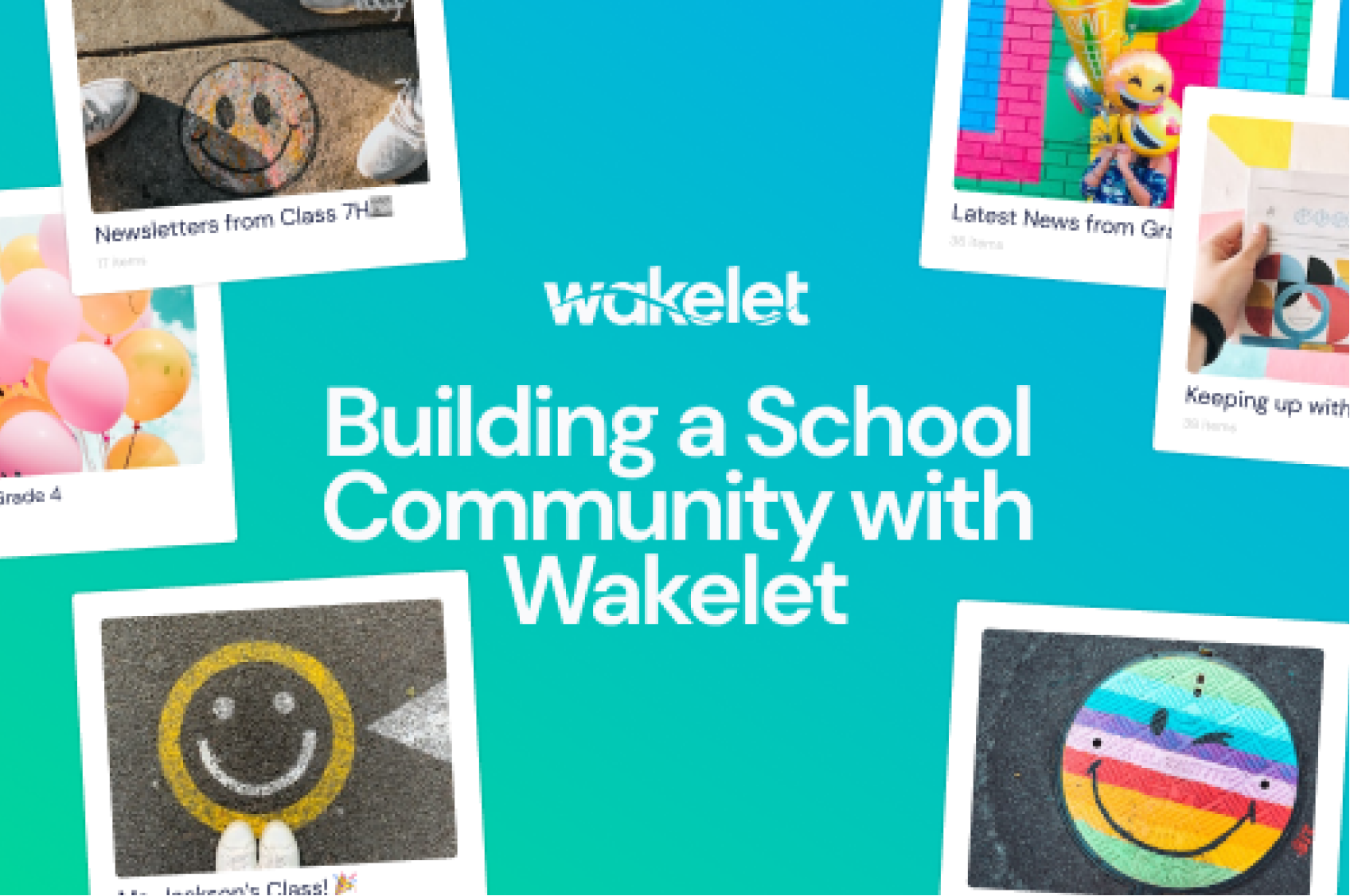How combining Wakelet and Seesaw can transform student research
By combining Wakelet and Seesaw, students of all ages can learn research skills in a safe digital environment, as teacher Sharon Stewart explains
I’m a teacher at a small primary school in Angus, Scotland and this year, I’m very lucky to have an amazing Primary 4 (8-9 years old) class who are great fun, love learning, and willing to give anything a go.
Bringing technology into the classroom
As a school, we’ve been trying to integrate technology and digital learning across the curriculum and in all stages of the school.
As part of this initiative, all of our classes have been using Seesaw to create digital portfolios and share their learning, progress, and achievements with parents. It’s been a big hit with pupils, teachers and parents! The children are keen to share what they’re learning and parents are reporting that being able to see what their children have been doing in school helps them to have more meaningful conversations at home.
I’ve been aware of Wakelet for a while and had been using it to save useful ideas from Twitter. However, after reading posts by Kathi Kersznowski (@kerszi), I started to become more aware of the amazing possibilities for use in the classroom.
I first created a collection of websites and videos that would be suitable for my class to use for their topic research. I feel it’s important to help children learn effective research skills, but time can be lost in class as children search for suitable information. As educators, it’s also critical that we consider internet safety and allow children freedom to research while also directing them to sources that are suitable for their age and reading ability.
Imagine being able to pull together a suitable collection all in one place – well, you can with Wakelet!
When Wakelet and Seesaw combine
Finding that resources curated in Wakelet can be so easily shared within Seesaw has been a game-changer. The link to Wakelet can be sent to the children in their individual accounts and is always available to them via Seesaw.
I’m starting to explore other ways that Wakelet can be used in the classroom too. I’m going to use it to create a class newsletter next term and aim to have the children add their own items to it.
I’m also exploring how it could be used for flipped learning in curricular areas such as maths, using content from the web, as well as videos that I create myself. This, once again, could be shared in each child’s personal portfolio in Seesaw.
The possibilities are endless and I’m looking forward to exploring them!
Follow Mrs Stewart on Twitter @ScotsTeach and on Wakelet @MrsStewart