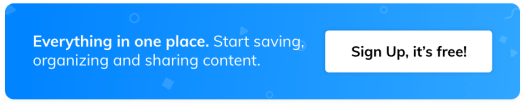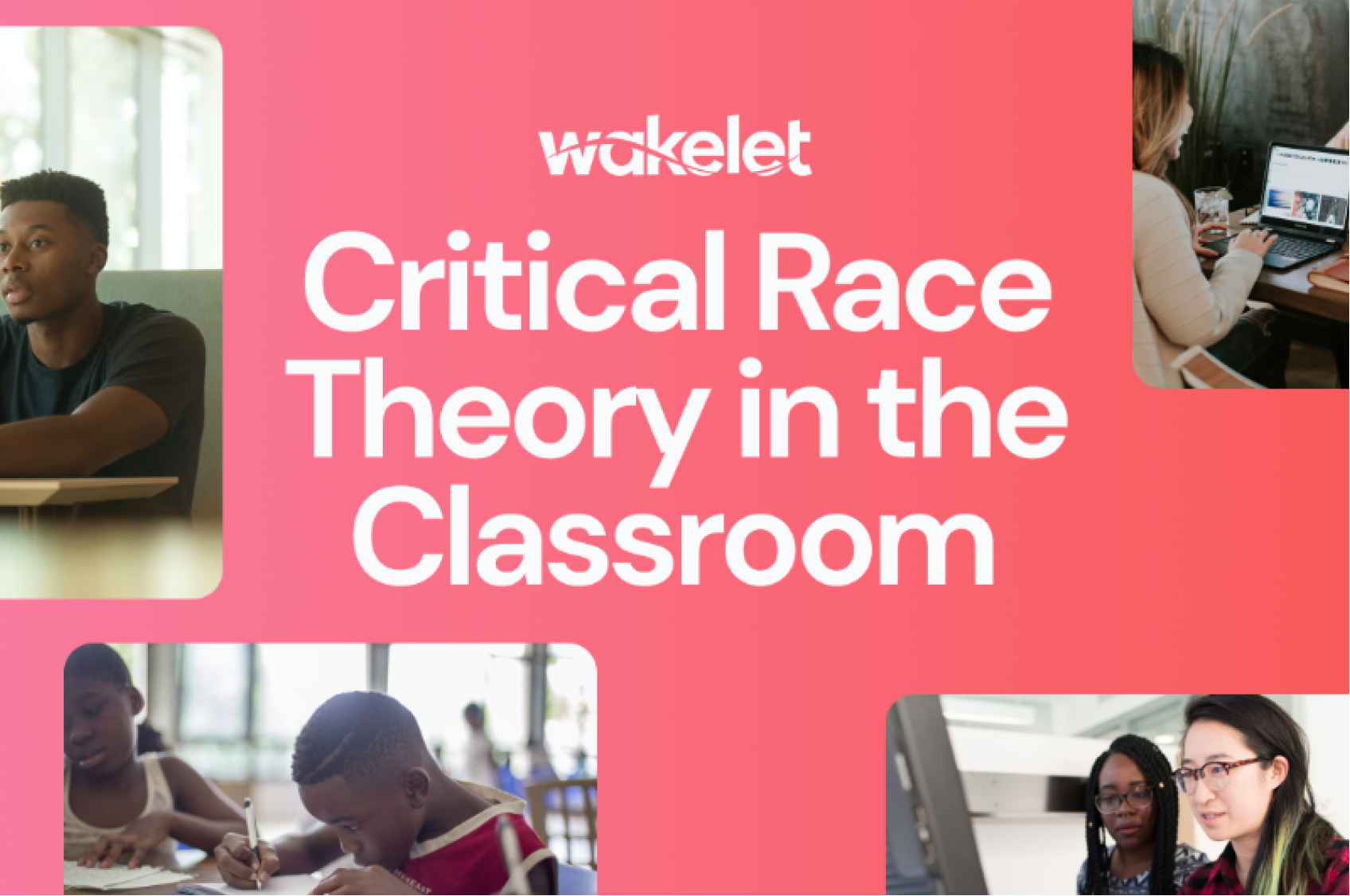How I use Wakelet: by Donna Shah
Read about how Donna’s using Wakelet for her university studies!
Throughout history people have asked each other the following question:
‘Where were you when [insert historical event] happened?’
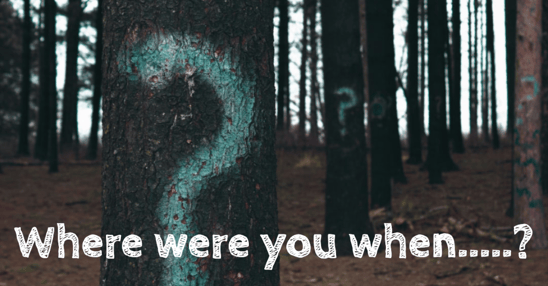
Well I ask myself the same about when Wakelet came into my life. The honest answer is that I cannot recall: Wakelet has integrated itself into my entire life so seamlessly that I cannot remember the ‘How?’, ‘When?’ or ‘Why?’. The versatility is immense, and technology users worldwide are riding the #WakeletWave individually, collaborating with colleagues or their learners (in the education sector).
I’d like to share an alternative way in which Wakelet supports me in my personal life! My story begins with understanding that I am working full time whilst also studying at the Open University so my classes, tutorials and forums are all online. Time is precious and I aim to use technology whenever possible to maintain a sensible work/life balance. Wakelet helps me to do this as I have access to my collections anytime, anywhere. How I create and add to my collections differs, as does the use of the sharing feature. Let me explain further:
- My first collection for university was created as a means of collating my professional reading for a module in one easy to access area. Previously I would have collated these in my OneDrive, but using Wakelet allowed for the sharing of this collection with my fellow students in my tutor group!
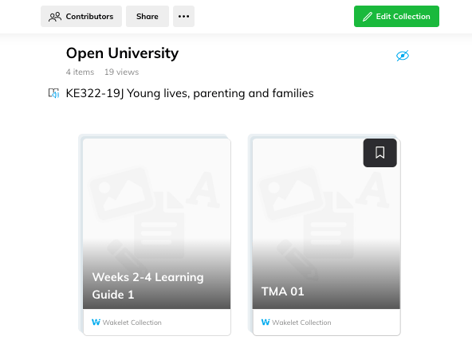
- With the integration of Flipgrid and Wakelet, I’m able to record key thoughts around my readings!
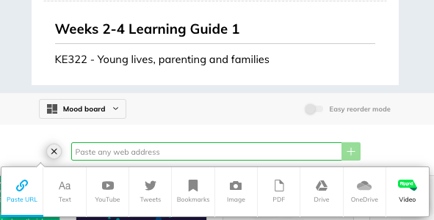
- Being a member of a tutor group with a shared collection allows us all to add our thoughts and opinions with ease. I have found myself sitting on the train commuting to my workplace when an idea will form in my mind. Using the Wakelet app on my phone enables me to add this thought directly to the appropriate section of my university work, whether it’s for an assignment or for a question for later follow up.

- Alongside the professional readings prescribed by tutors as part of my course, wider reading is expected, and these too are collated into a collection (which could be shared with fellow students to broaden our readings). As I commute, I may read an article on the internet, a Tweet on Twitter or see comments on academic forums which are linked to my module content. The ease with which these different types of links can be shared directly into a Wakelet collection is fully supportive in balancing the professional with the academic.
- Not only can I read any documentation linked to my course studies, the recently released Read Mode update enables me to listen to these readings. The same can be applied to my own writings supporting in ensuring grammar is correct and that my professional writings have a natural and logical flow to them. This is accessed via Wakelet and utilises the Microsoft Immersive Tools.
The features and uses highlighted so far mean that I am more productive in a shorter time period and that collaboration with my fellow students occurs seamlessly on Wakelet! If you have not yet explored using Wakelet for academia then I would recommend you start now!
ADDENDUM:
Yet again Wakelet has released an update which simplifies and reduces the time taken on tasks by integrating a OneDrive link for adding items to a collection.
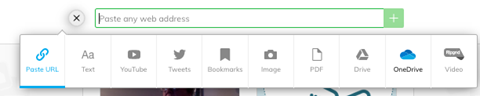
No longer do I have to save files as PDFs or create and copy the share link in order to be uploaded. I can now simply search my OneDrive and the sharing link is automatically created!