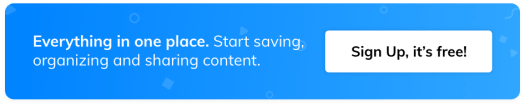Learning in the Kakuma Refugee Camp
Read about how refugees are telling their stories and recording their accomplishments with Wakelet!
By Ilene Winokur and Honore Ebengo
I discovered Wakelet about one year ago, and since then, my life has become more productive. I can’t stop telling people about this amazing app!
As an educator in Kuwait for the past 25 years, I’m always on the lookout for edtech tools that are versatile and intuitive. Teachers are constantly trying to plan and implement lessons that have a positive impact on student outcomes. Wakelet is now one of my favorite apps because it’s easy to use, it’s free, regularly adds new features and integrations and it can be used for any subject!
I am passionate about supporting refugee teachers in whatever ways I can, and Wakelet plays a part in this. I recently taught the basics of using Wakelet to a refugee teacher, Honore Ebengo, in Kakuma camp in Kenya. His organization, African Initiative for Human Development (AIHD), opened a center to provide training to young-adult refugees.
The courses include: digital literacy skills, freelancing training, facilitating youths who have completed their secondary studies to join online higher education programs, and leadership for peace and conflict resolution. Honore read a tweet I posted about using Wakelet to tell stories. He asked me to teach him how to use Wakelet. After showing him how to get started, he began telling his students about the app and encouraged them to use it to tell their stories about life at the camp and their hopes and dreams.
I recently asked him to describe how he uses Wakelet at AIHD. He mentioned the following:
1) He showcases how you can sign up to Wakelet, use some of the features and edit your profile
2) How to create a collection, edit it, and insert an image
3) How to invite a contributor, remove them, and how to share a collection
4) How to change the visibility of your Wakelet collection and how to delete it
5) How to manage your Wakelet account( change password, email…)
6) How to explore other collections and identify what is related to your work…. and to do some research using the Wakelet platform
7) After that, “I normally motivate them to post their stories on Wakelet.”
To show the students how it can be used, Honore created this Wakelet collection to tell the story of AIHD’s digital literacy program which he hopes to expand. The collection supports the proposal and is a platform where he can share the story of Kakuma refugee camp, AIHD’s mission and vision, and photos of the students learning about computers and programs.
Since refugees often leave their homes without any documentation or paperwork that verifies their education and skills, Wakelet is an ideal digital backpack to show others what they know and are able to do. It is also a way for them to tell their stories to those who might not have another opportunity to hear about them.
The Wakelet app has many uses within its curation features and is easy for others to learn. In fact, on a recent visit to Nairobi, Mr. Ebengo trained two urban refugees how to use the Wakelet app. This shows how versatile the app is and how the #WakeletWave is spreading across continents!