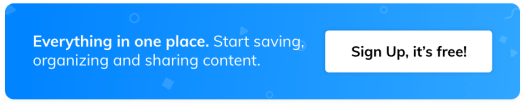Using Wakelet for podcasts: by Carlos Garza
Mr. G writes about how he uses Wakelet to curate show notes for his podcast!
I’m Mr.G, Teacher & Podcaster. My podcasting is driven by my passion for Education Technology. Although the focus is on Google & Android in EdTech, my goal will be to cover the next step in the evolution of Education Technology. I want to change the way Teachers, Parents, & Students communicate via Technology.
By doing this, we will be able to teach faster and more efficiently and provide the best learning experience for students. However, as a teacher, it’s difficult to keep up with my podcast since my priority are my students.
My podcast’s show notes often contain content that could be released as a single post, but they’re not added to the site until after the episode. This can make it difficult to produce a complete podcast episode. From collaborating with others to curating links, podcast show notes are time consuming. You have to be actively working on these to get them up and running. There are a few services that help to generate show notes automatically, but they are currently out of date and the cost is too high.
For a while, I stuck with using Google Docs as a way to create show notes. Afterall, it was easy to collaborate with guests. The problem came when it was time to copy and paste the information on my website. The formatting of the text was not aesthetically pleasing. Without formatting, it appeared nonsensical. It was time consuming.
A year ago, I learned about the curation tool known as Wakelet. More and more, I’m starting to rely on this tool in multiple ways. A few months ago, as I was producing the EdTech News portion of my podcast, I thought to myself, if only I could do this portion more efficiently. Serendipitously, I saw a tweet on the Wakelet Ambassador program. This is when I connected both. Each time, I rely more on Wakelet for podcast show notes!
Before the recording, I start researching. Most of my research involves links. Using the Wakelet Chrome Extension, I can add important resources to my notes. Even when I am mobile, as ideas come to my head, or breaking news happens, I can add more notes using the Wakelet App. Collaboration is easy. I just provide the Contributor link to my guest, and they can add any information they want to be part of the show notes!
When I complete my research, it’s time to decide what makes it to the episode and in what order. Moving or removing those resources in the Wakelet collection is simple. Not everything is important or relevant. I have to curate what I have acquired. Next, it’s time to record the episode with an open Wakelet collection to guide me. Post production, embedding collections to my website is simple. After publishing my Wakelet collection, I can copy the embed code of the collection. On my website, I can paste the embed code. With that, I have a Podcast episode with beautiful show notes.
I am now a Wakelet Ambassador. Happy Podcasting!