Connecting & collaborating with learning communities
Read Samantha’s powerful story, about how she has supported, and engaged her students in such difficult circumstances!
By Samantha Shaffner
The Wakelet Community represents thousands of teachers around the world who work with students using Wakelet and other forms of educational technology to engage students and elevate their learning experiences to meet the demands of the 21st century job market and world as we know it. Serving as a Wakelet Ambassador has been an awesome experience for me, and it’s amazing to connect, collaborate, and communicate with amazing educators everywhere.
The enthusiasm for finding new and innovative ways to educate our children is truly elevated to the highest degree when working with a group of people sharing common interests in blended learning, as well as common goals and high expectations for our students and peers.
As a 13 year ELA veteran working in a title 1 charter school in urban Columbus, the transition from four 70 minute blocks a day using blended learning tactics in a brick and mortar to a completely remote setting had its own unique set of challenges. For some teachers, learning how to digitize curricula overnight was an impossible feat without the proper training. For other teachers with certain skill abilities, this was not the barrier.
However, the digital divide is real, and this pandemic brought questions to the table about equity that had teachers, school leaders, and legislators spinning their wheels, trying to find solutions to the main issues: a large portion of students NOT having access to highspeed Wi-Fi, students NOT having access to devices at a 1:1 ratio, and students lacking the tech skills to complete these tasks without teachers providing alternative methods to delivering content alongside assessment items.
I was proud and relieved when I heard my school, Millennium Community School, is providing Chromebooks and hot spots to students without access. These tools had a major impact on reduction in learning loss.
To engage my students, I kept three things in mind: differentiation, consistency, and personalization. To break this down, for example, a day in my class may include the following: an agenda, a learning target, an assessment/lesson, and a live session on Zoom. I utilized Google slides to create an agenda slide for each day so it was visual and easy to locate. Then I would create a Power Point over our reading, for my 8th graders, “The Metamorphosis” by Franz Kafka. I would pre-plan a lesson just as if I were going to be projecting it in class!
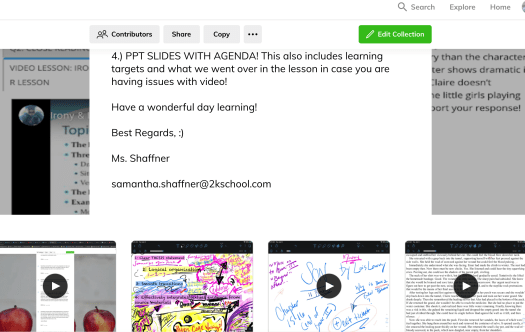
Then, I record a voiceover to provide a more personal touch. The kids miss us! They miss our voices and our handwriting on the board. Letting your kids know that YOU are teaching them, and not an app, is a valuable fact when trying to facilitate engaging, productive, differentiated, and rigorous curricula to serve your students in a virtual setting.
I would host these videos on Wakelet, on Zoom, even within assessments on Edulastic designed as “assignments.” During a recent webinar I co-facilitated with some other ROCK STAR TEACHERS (Shout-Out TISHA AND ANDY), I showed how to provide my students with adequate opportunities to engage in meaningful synchronous and asynchronous learning activities. It was Wakelet that made this possible.
I use Wakelet as a way to let students share their writing with each other and the world. It’s truly inspiring to watch them develop these important skills in my class over time as they take baby steps into being responsible digital citizens.
Over the past two years I have dug deep into the Wakelet Collaboration feature. My classes have had time to build skills, stamina, and a good sense of familiarity with the website. At this point, they don’t require much oversight with operating within an assignment.
Despite the fact that my 7th and 8th grade students are too young to have their own accounts for the most part, we still use Wakelet in many amazing ways in class! Using the collaboration feature sub-collections allows students without an account, in their case due to being 12 and under, to share their writings whether it be in class, in our collection on the Wakelet website, or even shared out to other social media sites like Twitter.
Embedding articles, assignment rubrics and directions, videos, pictures, and other types of digital literacies allow students to learn in ways that work best for them individually, as well as learn how to interact with different types of multimedia as resources to use in their writing for ELA and other projects.
Student comments are consistent and positive about using Wakelet as an online learning tool, especially for sharing writing. The students always comment that they find writing and engaging in ELA materials to be more authentic when using Wakelet to share out their finished, polished writing.
Using Wakelet as a way to share writing also has initiated another important process that really has been the game changer in the respect of teaching students how to edit and revise their own writings, and most of all, to be proud and confident throughout the entire process. Something I suggest to teachers, especially those who teach writing, is conferring with your students as they are in the process of writing and revising their responses on our shared collections. Posting an example usually works best, but as the school day or week progresses, you see that students begin to read the work of their peers and consider the content and quality of that work when they are producing their own.
The process is easy. We read together and post a discussion question. If in the classroom I would project the collection. In a virtual setting I have posted these items on Zoom in real time as we work. I would say that checking with each student before they submit has been a real game-changer for me. As an organic consequence of this, students look more closely at the rubrics, more closely at the prompts and literature we are working with, and finally, more critically at their own work. Now, they don’t just try to find A QUOTE, they want to find THE BEST quote to represent their ideas.
When sharing on Wakelet my students take great pride in their writing. Because of this, during our mini-conferences (about 3-5 minutes each) we review any syntax or grammatical errors students may have missed when engaging in the revision process solo before it is their individual turn. I have students keep their work open unless otherwise advised, and after our conference, together we hit submit and save.
This process is repeated until I get around to everyone. Some of my higher ability students have started to take on the role of helping their peers edit and revise, which is true classroom collaboration. It warms my heart to see this, and it has been happening more and more as our collections have become more sophisticated over time as their writing and technology skills enhance through daily practice on Wakelet.
I demonstrated some of this during the “Remote Learning and Collaboration” webinar. It is awesome to have all resources stored electronically in a cloud so students may dig deep into their own learning by watching videos and even taking quotes from the article without having to go from site to site. This has been a supportive activity for my ELA students as they begin to learn to formally cite quotes and details from text. Skipping the step of website jumping maximizes student learning time and makes having these mini-conferences possible.
As discussed in the Wakelet Boathouse episode, I like to use text from Newsela and interact with the kids on the Newsela site for some of the other features (quiz, write, power words).
Instead of providing students with feedback 2 days later, after the fact, students get one-on-one help in real time as we spend the last 30 minutes of a class period completing short writing assignments to submit for credit and also share on social media and with families.
Student comments are consistent and positive about using Wakelet as an online learning tool, especially for sharing writing. The students always comment that they find writing and engaging in ELA materials to be more authentic when using Wakelet as a platform to create and share out their finished, polished writing.
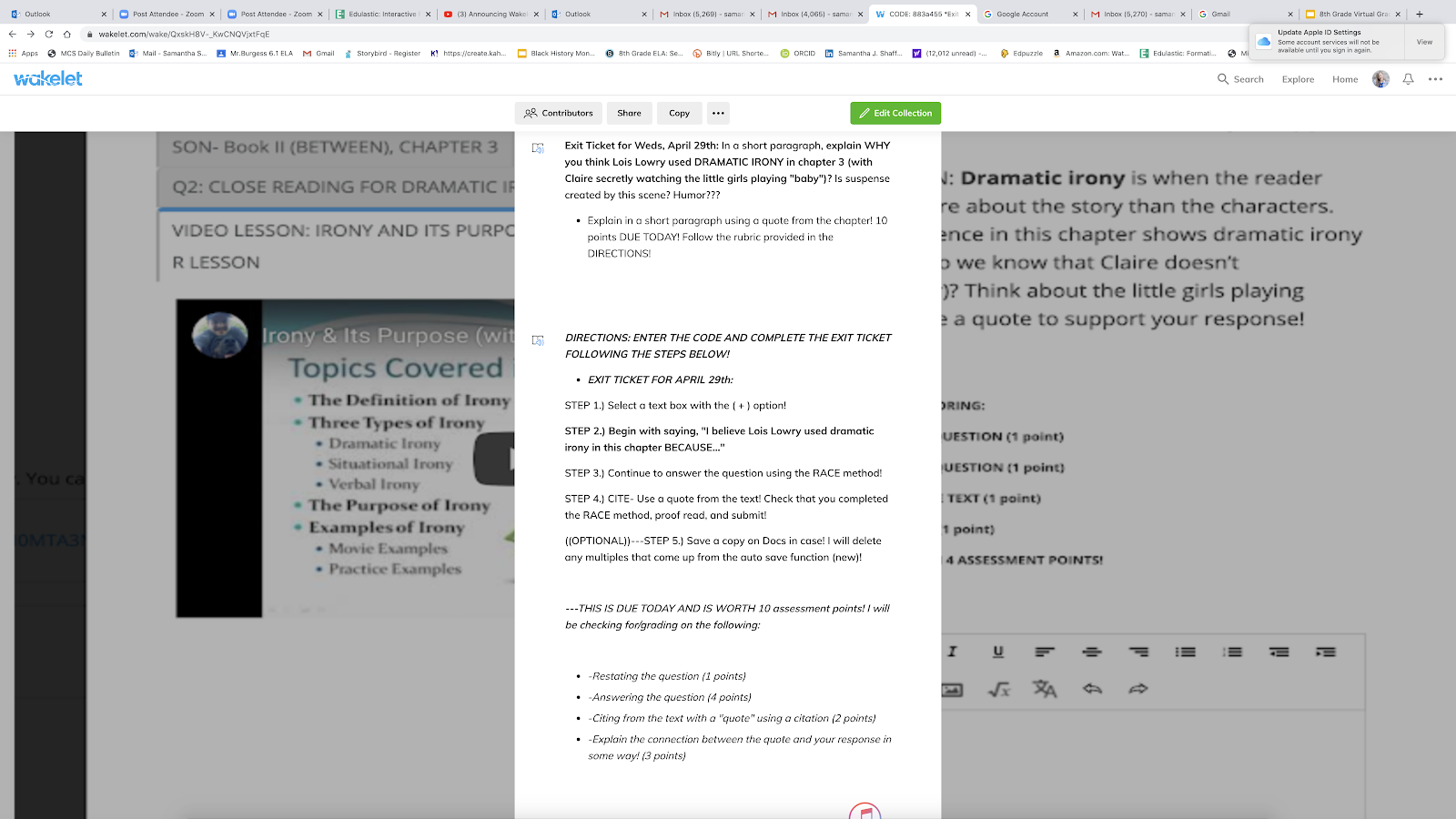
Directions for an Exit Ticket: Novel Study
How do you want to use Wakelet in ELA class to stay connected, communicate, and collaborate with our learning community as we begin learning together from home? Now, give an example of an activity that you have enjoyed in the past as well.
Student Responses:
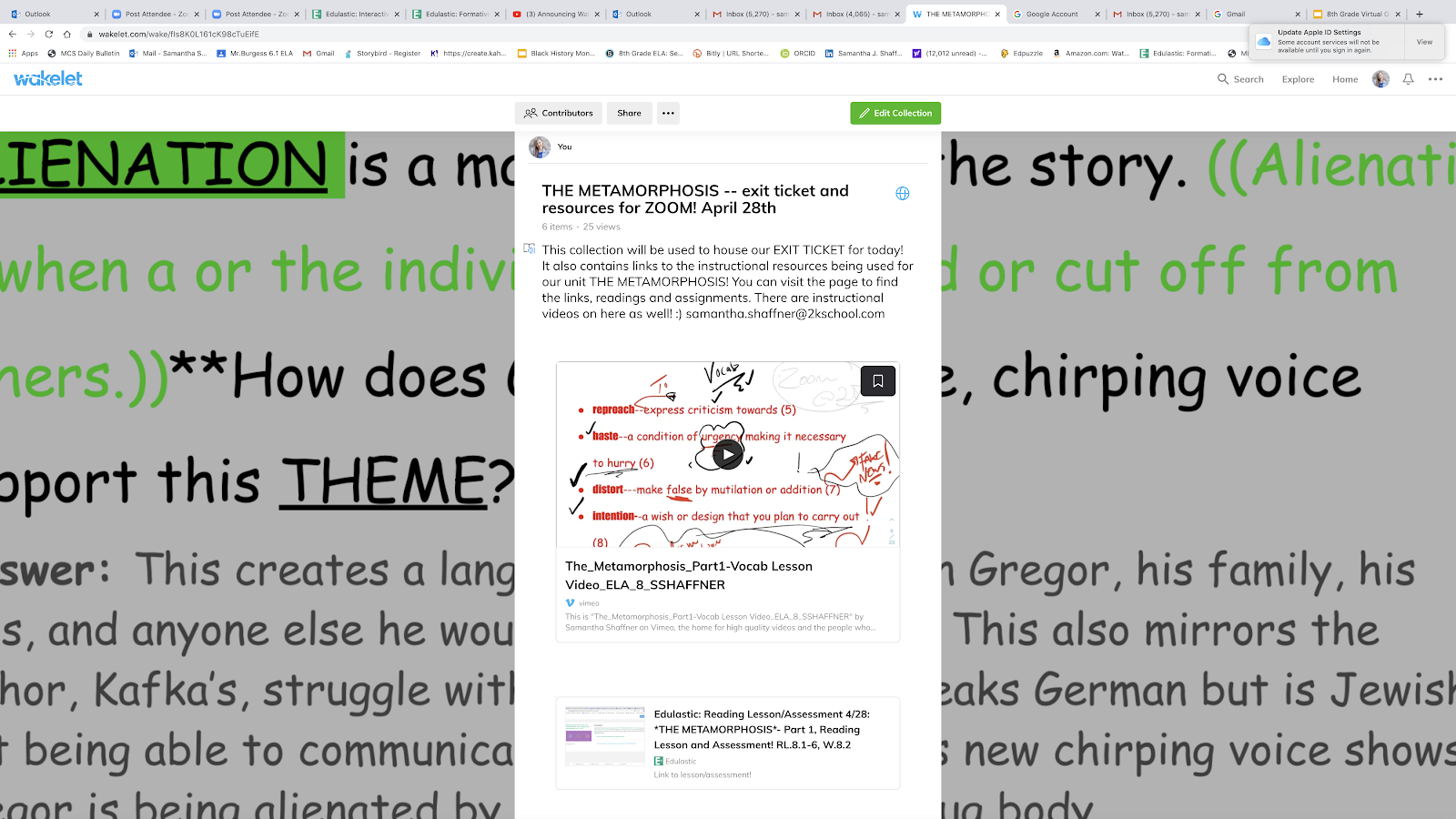
“I want to use Wakelet to stay connected with my school community because we usually do this in school. When we use this tool to contact each other and share our thoughts throughout writing on certain objects. Sharing our writings on Wakelet in ELA every week makes us understand each other more. It’s also to use because it keeps us on the same track and same tools as we would us in a regular school environment. We may also have a curriculum in this tool other than reading or being given a topic then writing out a response. I also want to stay in touch with the learning community because we can still learn so much over the internet.” Nasir, ELA_7
“I want to use wakelet in the way where we can ask you Q&As about anything or contact you and just talk about anything. Because I liked how we used it and gave each other feedback. say “we’ll you can add this in ” or “put this there ”. It was just really helpful other feedback. Me or Ms. Shaffner or anyone in our class can say “well you can add this in..” or “put this there to make it more clear..” Wakelet just really helpful as a way for our teacher to help us learn important writing and computer skills that we will need for high school.”- Mamediara, ELA_7
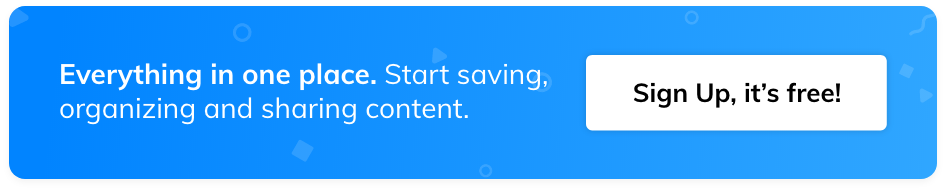
“I want to continue to use a wakelet to stay connected to my classmates and my teachers. I liked how we connected by sharing our details with each other. We can still stay in touch with our teachers by asking them questions we do not understand. And since we can stay in touch we can make sure that everyone is always on the same page. It also helps us understand each other more.” Nalae, ELA_7
BEST PRACTICES TO SUPPORT STUDENT LEARNING USING WAKELET
About #WakeletChats…Aside from using Wakelet with Newsela, another new practice we have been toying with is using Wakelet as a means for students to have their own “Twitter Chats” on the Wakelet forum called “Wakelet Chats”. We have only done this 4 times total, but the students enjoyed the process and we will be continuing to use it. This is how it works… Picture Wakelet acting as a host like a forum for a class discussion in the same format as a Twitter Chat.
It was a hit with my ELA students! This has been a recent experiment of mine and I wasn’t sure they were ready, but now they are thriving in these discussions (a couple of examples are provided below). Use this practice to engage your ELA students in critical discussions in class. My examples illustrate my students engaging with literature and one another via simply posting their answers to discussion questions given in ELA class within a Wakelet collection created initially by me, their teacher.
With PLNs being all the rage, and Twitter Edu more popular than ever before, I’ve found personally that engaging in Twitter Chats keeps me informed and engaged in my field and knows that Twitter isn’t something students consider an important source of news and multimedia in a collaborative virtual setting. By getting them used to the Q/A style format used in Twitter chats they will mature as contributing members of their chosen learning communities.This authentic literacy/writing practice also supports the ISTE Global Collaborator Standard.
#WakeletChat Collection Example 1
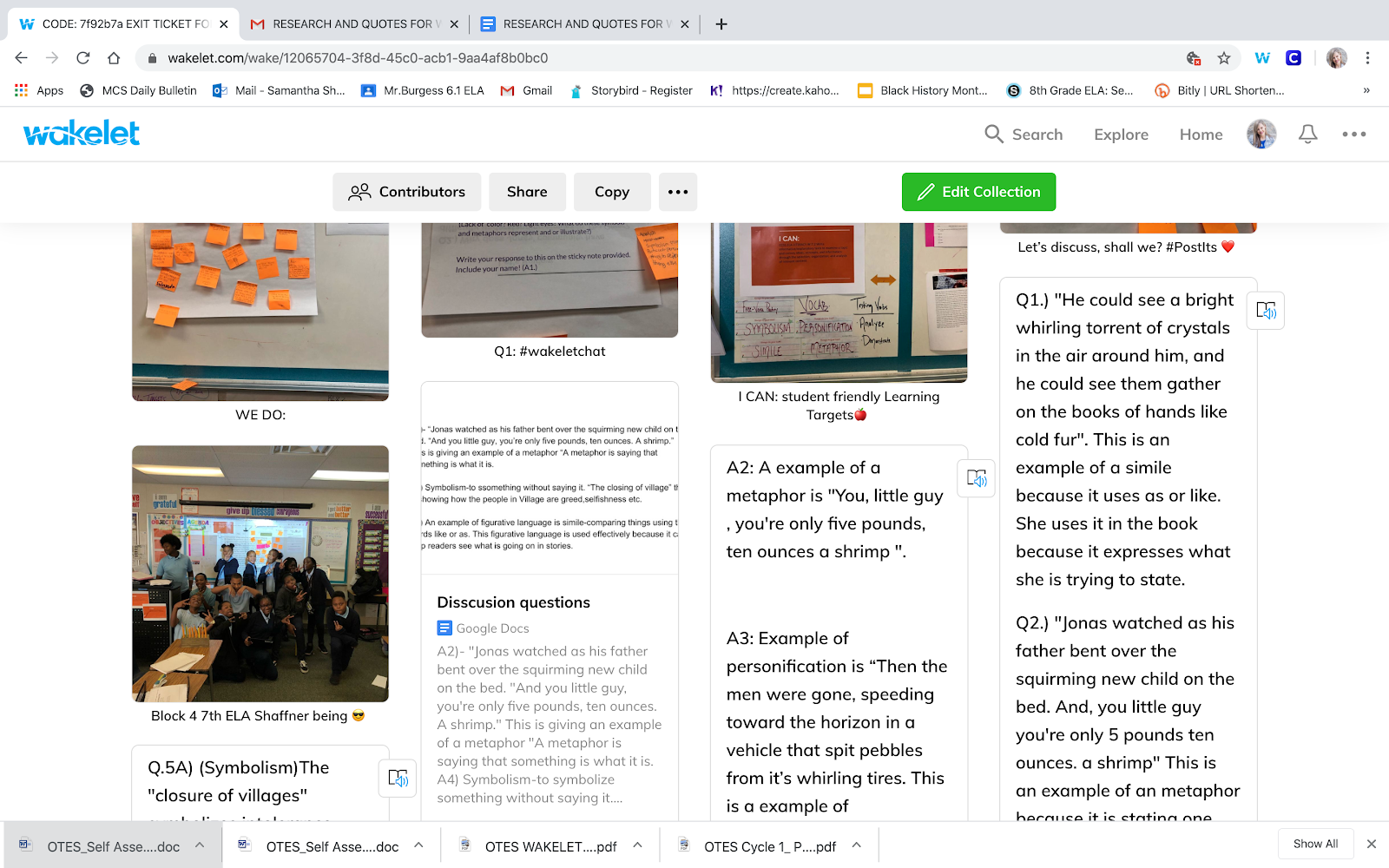
MESSENGER by Lois Lowry –Class Discussion Qs 1-12! #WakeletChat https://wke.lt/w/s/cvGSJB
#WakeletChat Collection Example 2
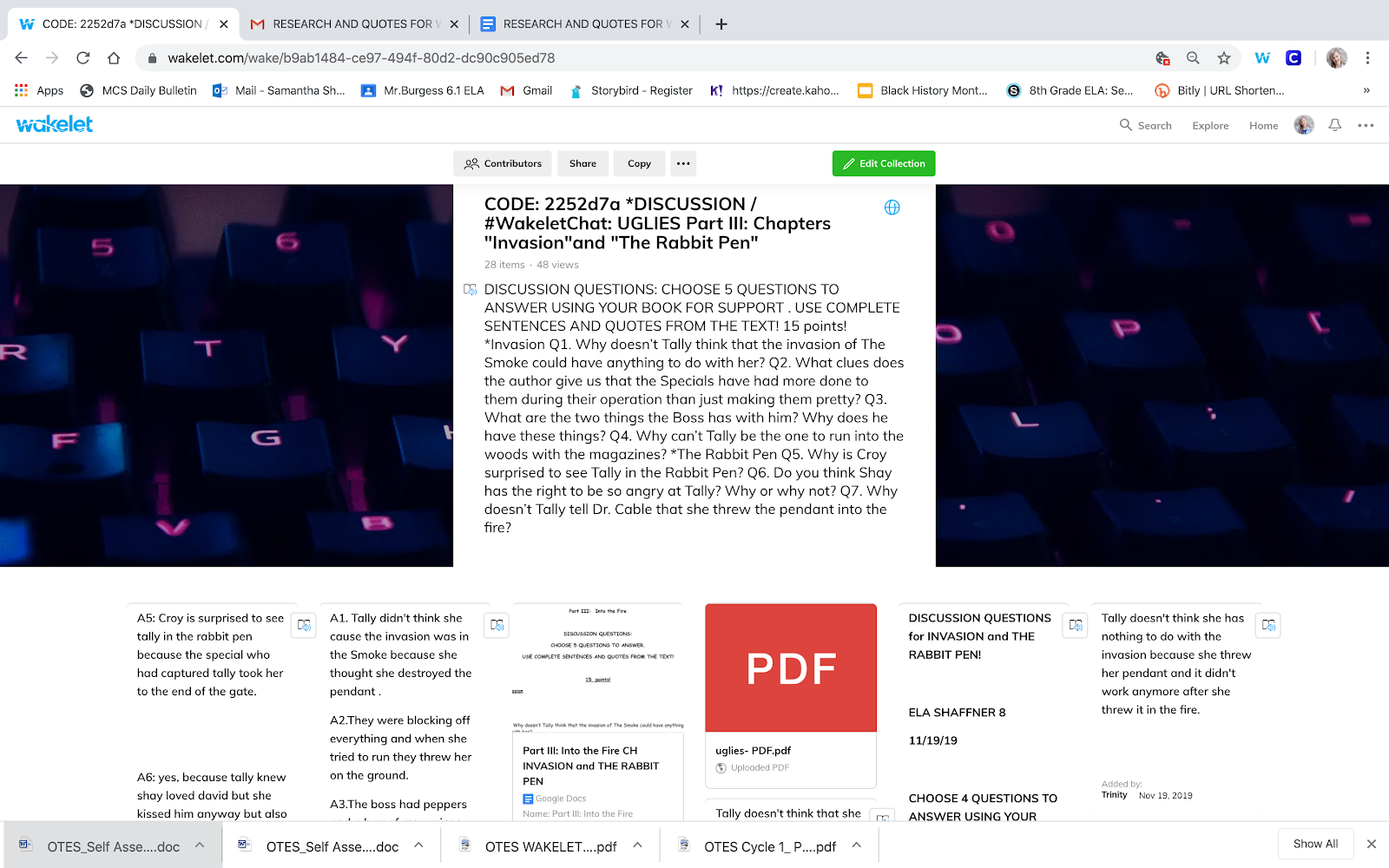
#WakeletChat: UGLIES Part III: Chapters “Invasion”and “The Rabbit Pen” https://wke.lt/w/s/iKbd_1
I think we all can agree that data is both powerful and important when it comes from the students that we teach in our classrooms. That said, overall my students’ survey responses about their preferences regarding edtech apps showed they generally liked, very much so liked– or at least were ambivalent about my current practices with Wakelet. I’ll take it as an overall positive as I continue to learn alongside my students in a digital age. Obviously there will always be a few setbacks with any new product, especially apps students use in school. One needs to accept glitches will occur; which is what I always tell my students when they huff and puff at an assignment that didn’t autosave to a cloud (losing work is frustrating!).
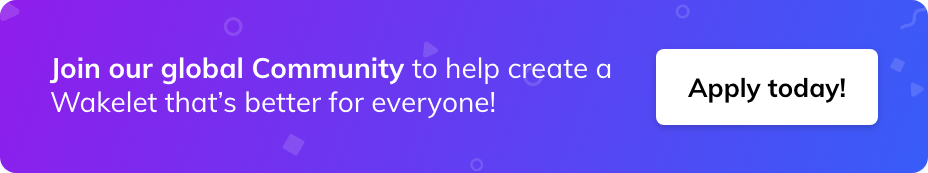
Luckily, a quick email to the Wakelet team is always enough to get someone looking at the issue or trying to improve the app’s functionality and innovative capability. I will be incorporating some of the student comments within my current and upcoming curricula; will keep you updated on how my lessons develop and how my students respond and perform.
Always watch for updates with Wakelet! Noteworthy updates continue to creep into my email box almost bi-weekly. The very popular, very recent integration with Microsoft OneDrive includes a feature that not only provides text-to-speech, it actually translates and reads any selected text hosted on Wakelet’s platform into 50 or so languages. Educators are hopeful that this new level of accessibility can begin to bridge even language barriers.
In my current teaching practice, I plan on doing more research with these features specifically in the near future. Using Wakelet as a major learning tool in my ELA classroom has enabled me as an ELA teacher to create a unique and personalized digital experience for my students to enjoy.
Other blogs and resources for your ELA classroom!:
Why ELA teachers need Wakelet: Resource bank
Why ELA teachers need Wakelet: Learner agency
Why ELA teachers need Wakelet: Collaboration and Creativity
10 ways to use collaboration in the classroom
Transforming the research process for 21st century learners
How Wakelet can transform the classroom for teachers and students
MESSENGER by Lois Lowry –Class Discussion Qs 1-12! #WakeletChat https://wke.lt/w/s/cvGSJB
