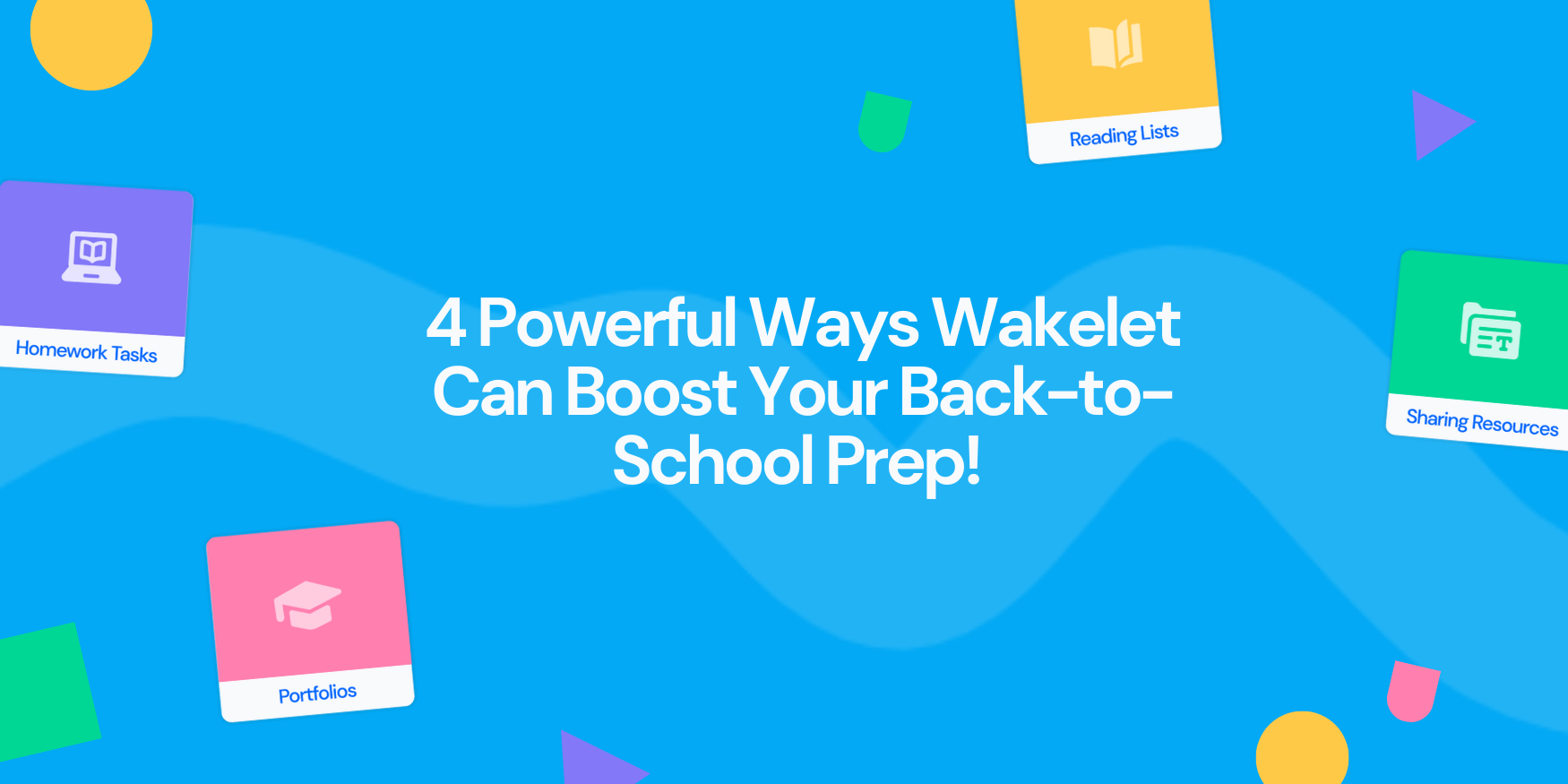10 Ways Wakelet Can Help You Save Time with Professional Development
Professional development is essential for teachers to stay current with educational trends, strategies, and technologies. However, finding, organizing, and referencing professional development (PD) materials can be time-consuming. Wakelet, a versatile content curation platform, offers a solution by helping teachers streamline their PD efforts. In this blog, we'll explore 10 ways Wakelet can help you save time with professional development, making continuous learning easier and more efficient.
1. Create a Centralized PD Hub
One of the best ways to save time with professional development is by creating a centralised hub on Wakelet where you can store all your PD materials. Whether it's articles, videos, podcasts, or webinar links, you can curate them all into one collection. This makes it easy to access your PD resources from one place, eliminating the need to search through multiple platforms or folders.
2. Organize PD Materials by Topic
Professional development covers a wide range of topics—from classroom management to technology integration. With Wakelet, you can organise your PD materials into topic-specific collections. For example, create separate collections for instructional strategies, ed-tech tools, classroom management, and curriculum development. This organisation helps you quickly find and reference the materials you need when focusing on a particular area of growth.
3. Save and Share Webinar Recordings
Attending live webinars is a great way to engage in PD, but sometimes schedules don’t align. Wakelet allows you to save and organize webinar recordings for later viewing. Create a collection dedicated to webinar recordings, including titles, descriptions, and key takeaways. You can also share these collections with colleagues who might have missed the live session, promoting collaborative learning within your school or district.
4. Bookmark and Annotate Articles
Teachers often come across valuable articles that they want to revisit or share with colleagues. Wakelet’s browser extension allows you to quickly bookmark articles and add them to your collections. You can also use Wakelet’s annotation feature to add notes or highlights to specific parts of the article, making it easier to reference key points later. This not only saves time but also helps you retain important information.
5. Curate PD Resources from Social Media
Social media platforms like Twitter and LinkedIn are treasure troves of PD resources, but keeping track of all the valuable content you encounter can be overwhelming. With Wakelet, you can curate social media posts, threads, and resources into collections. For example, if you find a Twitter thread full of useful teaching strategies, you can save it to a Wakelet collection dedicated to instructional methods. This way, you can easily revisit and reference the content without having to scroll through your social media feeds.
6. Collaborate with Colleagues
Professional development is often more meaningful when done collaboratively. Wakelet allows you to create collaborative collections where multiple teachers can contribute resources, notes, and reflections. This shared space fosters a collaborative learning environment, where everyone can benefit from each other's discoveries and insights. Plus, it saves time by pooling together resources and reducing duplication of effort.
7. Organize PD Notes and Reflections
After attending a workshop or conference, it's important to reflect on what you've learned and how you can apply it in your classroom. Wakelet provides a perfect platform to organize your notes and reflections. Create a collection where you can jot down key takeaways, ideas for implementation, and action plans. By having all your notes in one place, you can easily revisit them when planning lessons or seeking inspiration for new teaching strategies.
8. Store Certificates and Badges
Many PD activities come with certificates or digital badges that you’ll want to keep for your records. Wakelet allows you to store and organize these documents in a dedicated collection. You can upload PDFs of your certificates or link to your digital badges, making it easy to access them when needed—whether for recertification, job applications, or performance reviews.
9. Track Your PD Progress
Staying organized and tracking your progress is key to effective professional development. With Wakelet, you can create a PD tracker collection where you log the workshops, courses, and webinars you’ve completed. Include details like the date, provider, and a brief description of each PD activity. This tracker serves as a visual reminder of your ongoing learning journey and helps you identify areas where you might want to focus more in the future.
10. Create a Resource Library for Your School
If you're in a leadership role or part of a PD committee, you can use Wakelet to create a resource library for your entire school or district. Curate collections of PD resources that align with your school's goals and initiatives, and share them with your colleagues. This centralized resource library makes it easy for teachers to access high-quality PD materials without spending hours searching for them on their own.
Conclusion
Wakelet is a powerful tool that can significantly streamline your professional development efforts. By creating organized, easily accessible collections of PD resources, you can save time, stay focused, and make continuous learning a more manageable part of your teaching career. Whether you’re curating articles, saving webinar recordings, or collaborating with colleagues, Wakelet helps you make the most of your professional development time. Start using Wakelet today, and see how it can transform your approach to PD!

%20(1).png?width=1800&height=100&name=Get%20started%20for%20FREE!%20(900%20x%2050%20px)%20(1).png)