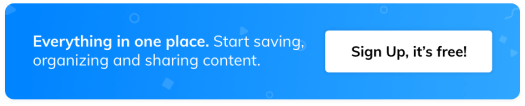3 tried and tested ways to use collaboration in the classroom
Whether you’re looking to teach a new topic, help students learn and review, or work together in small groups, Wakelet’s collaboration feature can help, as teacher Mike Rohrbach explains
Are you looking to try something new to spark student interest in your classroom? Let me introduce you to Wakelet and its collaboration feature. Wakelet is a curation platform that’s allowed me to positively engage 6th grade geography students and given them a chance to create, share, learn and review all in the same space. And the best part is, there isn’t just one way to use collaboration! Each time I’ve used Wakelet, I’ve done so a little differently and been able to provide new opportunities for students. Wakelet also supports my desire to produce creative lessons – it’s a win/win for teachers and students!
Here are three easy ways that I’ve used collaboration on Wakelet in my classroom:
1. Collaboration on a topic
The first time I used Wakelet with my students was to introduce the seven continents. I created a Wakelet collection for each continent, which took less than a minute to set up. Then, using the ‘Manage Contributors’ button, a code was produced that my students could use to join the collection. Students were tasked with adding a picture, article, map or something else of interest to the collection of the continent they were given.
Check out Australia: https://wke.lt/w/s/FOcy2
Within minutes, students were able to find and add web-based material from their assigned continent. Students loved finding the information and were excited to show off their discoveries. I’m sure this idea could be applied to almost any content area.
2. Collaboration to learn and review
As we moved into learning about the US regions, I had students collaborate as a class. Using the same collaboration concept as before, each class created their own Northeast United States collection. This time I set some parameters as to what they could post to Wakelet. I was looking for pictures of capitals, large cities, natural resources, landmarks, and other items that were specific to the Northeast United States.
You can view the collection here: https://wke.lt/w/s/TmpJE
This Wakelet collection quickly became a working document. We added more information as we moved through the region. Initially, I set up our Wakelet collection to help introduce and learn about the Northeast, yet it also became a place for students to review. Prior to the start of class, I’d catch students reviewing the collection to refresh their memory, especially on a quiz day. Students used the Wakelet as their main study guide before the unit test too.
3. Collaboration in small groups
My personal favorite Wakelet lesson was our virtual Midwest road trip project. This time, groups of three students collaborate to create their own Wakelet. Each group had a Wakelet captain and the captain would add their groupmates and me to the projects. Teams created a road trip through the Midwest, posting roadmaps of their virtual route. They posted screenshots of their Google Map route onto Wakelet, as well as pictures or websites of landmarks, national parks, and a variety of other destinations they would visit on their virtual road trip.
Check out their journeys here: https://wke.lt/w/s/Lymwd9
By the time the road trips were over, students had created adventures that even the most seasoned travel agent would be proud of. Wakelet helped students curate a trip that had students using real life map skills. Organically they were learning about the geography and landmarks of the Midwest!
I believe there are many different ways that Wakelet could be applied in a classroom. From small group collaborative projects to full class venture, Wakelet collaboration has endless possibilities. I liked that Wakelet has the ability to help students learn and let teachers be creative, all on the same platform. If you have a topic you want to introduce a project that students can collaborate on, a place to add and review content, or any idea were students need a space to work together, I’d recommend giving Wakelet’s collaboration feature a try!
Check out a few more Wakelet collections created in my room this year:
https://wke.lt/w/s/WrcMl
https://wke.lt/w/s/xAsPc
https://wke.lt/w/s/gFHDE

Mike Rohrbach teaches 6th Grade at Cedar Crest Middle School in Pennsylvania. You can follow him on Wakelet @MrRohrbachCCMS