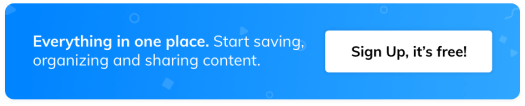Wakelet & Immersive Reader: bring text to life
With Immersive Reader on Wakelet, every student can be on the same page!
Have you tried Microsoft’s Immersive Reader on Wakelet? It allows you to engage readers of any level in your classroom. This incredible integration with Microsoft helps establish a level playing field for all!
You can use Immersive Reader to bring text to life in all of your Wakelet collections! You can have it read aloud, grammatically itemize the text, enlarge it, apply themes and translate it into over sixty languages. Pretty cool, right? Check out a few ways it can be used.
1. Engage your students
Immersive Reader brings new life to the text in your Wakelet collections. The technology allows for text to be read aloud in a number of different languages, turning basic text into an engaging audio experience! Analyzing a piece of text with your students in the classroom? Why not have it read aloud to really engage your class?!
With our exciting Read Mode feature, articles can be read aloud with Immersive Reader from within Wakelet. So you don’t have to go to the original website!
2. Break down language barriers
We think every student should be given the same chance to learn in the classroom! For students who are not fluent in the language spoken in the classroom, it can often be easy to fall behind.
Immersive reader helps with this – providing the ability to translate text into over sixty different languages. And that’s not all! Text can be itemized grammatically so that nouns, verbs, adjectives, and adverbs are distinguished clearly. Wakelet and Immersive Reader can provide much needed support and assistance to those who are struggling, helping them experience the same level of learning as their fellow students!
3. Build your students’ confidence
If you’re using Wakelet in your classroom, Immersive Reader can help redefine your students’ learning and creative process! It provides for discreet and effective support for students, helping them both understand text better, and articulate their thoughts and reflections. For those students who may be a little daunted by reading- Immersive Reader gives them an opportunity to build their confidence in a safe and empowering environment!
4. Accessibility for all!
Immersive Reader on Wakelet is a tremendously valuable tool for students with visual impairment, dyslexia and other conditions which may make reading difficult. It helps these students experience text and stories in an effective and visually engaging way! Wakelet’s integration with Immersive Reader is helping classrooms around the world enjoy powerful curated content together, regardless of their age or reading ability!
Just click the Immersive Reader icon near the top left of any text item on Wakelet to bring up a world of accessibility and inclusiveness! Why not give it a try with Read Mode?!
Follow us on Twitter!
Join the Wakelet Community!