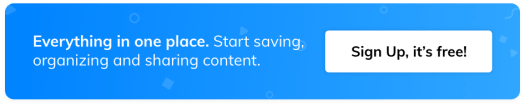Top Tips: Adding images to your Wakelet collections
Brighten up your Wakelet collections by uploading images!
Whether you’re making a photo collage for your students or you’re looking to add some color to text-heavy collections, here are a few tips for enhancing your collections using images!
1. Add background and cover images:
Begin your new collections by adding a cover and a background image! This gives an immediate splash of color to your collections – even before any items are added!
Either choose from our library of stock images or upload an image directly from your device. Out and about? Take a photo on your phone and using the Wakelet mobile app, add it as your background or cover image straight away. Easy as that!
2. Create a photo-collage:
With our new Mood Board layout, it can be a lot of fun to turn your collections into awesome photo collages! Add images from your device, from the web or choose from our library of images – then arrange them however you like.
Work on photo collages with your students! It could be perfect for a class project where each student adds an image. With collaboration on Wakelet, everyone can contribute to your collage!
3. Collect images from the web:
Sometimes a bit of imagery can provide the finishing touch to your collection! Right? Need an image for your collection about climate change? Our integration with Twitter means you can search by keywords and get a list of relevant tweets, without having to leave Wakelet! So, if the perfect graphic appears on the Twitter search, pop it straight into your collection. And just like that, your collection is done!
Or, if you find a great photo on Instagram, just copy and paste the URL into your collection and – BOOM! Your collection looks awesome.
4. Make Wakelet your digital photo album:
Got a bucket-load of photos from that Fall education conference you went to? Arrange them into a Wakelet collection! Our Grid View layout makes for a good-looking photo album. Try experimenting with all our layouts, so you find the one that’s right for you!
Wakelet can be a great place to organize all the photos you have on your phone. So, if you have photos from a conference, a wedding or a birthday party you can easily add them into collections that you can revisit whenever you want!