Flipping over Wakelet
Read about how Amber Garvey is using Wakelet for curating flipped instruction resources!
Introduction
My name is Amber Garvey. I am a full time district-level Instructional Technologist, Wakelet Ambassador, Google Certified Administrator and Educator, and an instructional designer. My role is to search for innovative ways to use digital tools to support, enhance and extend learning. I look for ways to increase efficiencies, deepen thinking and engage students!
The Wave Rushed Over Me!
When I discovered Wakelet, my brain began buzzing with ideas to take this easy-to-use yet robust curation tool and move instruction to the next level. I started playing with it right away and making connections to how it could really make an instructional impact in various ways. As I was preparing resources for one of our online classes on flipping instruction, an idea popped into my head. Why can’t I use Wakelet for curating flipped instruction resources?
What is Flipped Instruction?
In case you haven’t heard of this instructional strategy before, it is a way to deliver instructional resources to students outside of class so they can view the content, have time to gather questions, and access support resources BEFORE coming to class! Then, once in the classroom, teachers can provide activities to practice the content and extend learning for those who understood the content, while working with small groups of students who may need more small group or one-on-one help to grasp the learning concepts.
This model shares the responsibility of learning between the student and the teacher, rather than having the teacher lecturing during class time and students practicing during homework time when support is not always available. Oftentimes teachers create or share videos with students to introduce the content and then the classroom is where this learning is put into action with activities and challenges.
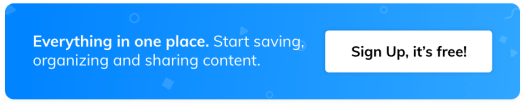
Flipping with Wakelet
Teachers who use the flipped learning strategy may use YouTube channels or YouTube playlists to organize their flipped video resources, but let’s take this up a notch! With Wakelet, not only can you organize YouTube videos into collections, you can add other types of instructional resources, as well. So instead of having students access the flipped videos on a channel or playlist, you can create a collection of all types of instructional resources! That means one flipped topic on Wakelet could have YouTube videos, text content, websites, Google Drive or OneDrive files, images, and much more!
Customize for Deeper Meaning and for Scaffolding
In addition to the benefit Wakelet provides for curating a wide variety of resources for flipped instruction, another advantage is the ability to customize the title, graphics and text of added resources. Oftentimes the title and content that are automatically shown when added to a Wakelet collection don’t have enough information. It is important to be able to provide directions or references to make connections supporting the item’s use in a flipped lesson. So, using Wakelet’s customization tools, you can clearly guide students to the resource’s purpose and make connections to their learning.

This can be done with any added resources, including videos!

In addition to customizing the title and text of added resources, the ability to add text to the Wakelet collection is also helpful. Teachers can add text to explain what to do with the resources, provide links to additional support materials if needed, and personalize the flipped resources collection. With the built-in accessibility features of Read Mode and the Immersive Reader, students can use these tools to help them read and understand the resources, making customizations even more supportive of student learning in a flipped environment.

Creating Videos
If you don’t have a YouTube channel, don’t worry! You can use the Flipgrid Shorts tool embedded within Wakelet to create your own 3 minute or less flipped videos. Simply use your webcam and microphone and record your videos while adding it to your collection! Using this Flipgrid Shorts tool allows you to CREATE and CURATE in the same step! No more uploading videos and building playlists. Just record and go!

Final Thoughts
Whether you’re a seasoned instructional flipper or just getting started, let Wakelet provide the organization and efficiencies you need to keep you and your students on track. Using this tool allows you to go beyond just video and customize a variety of resources to support your instruction. No matter if you store items in Google Drive or OneDrive, upload them from your computer, find them online or create them within Wakelet, let this tool provide an engaging platform for collecting resources for flipped instruction. Come on and ride the flipping #wakeletwave!
Follow me on Twitter: @NOv8Nstruction


