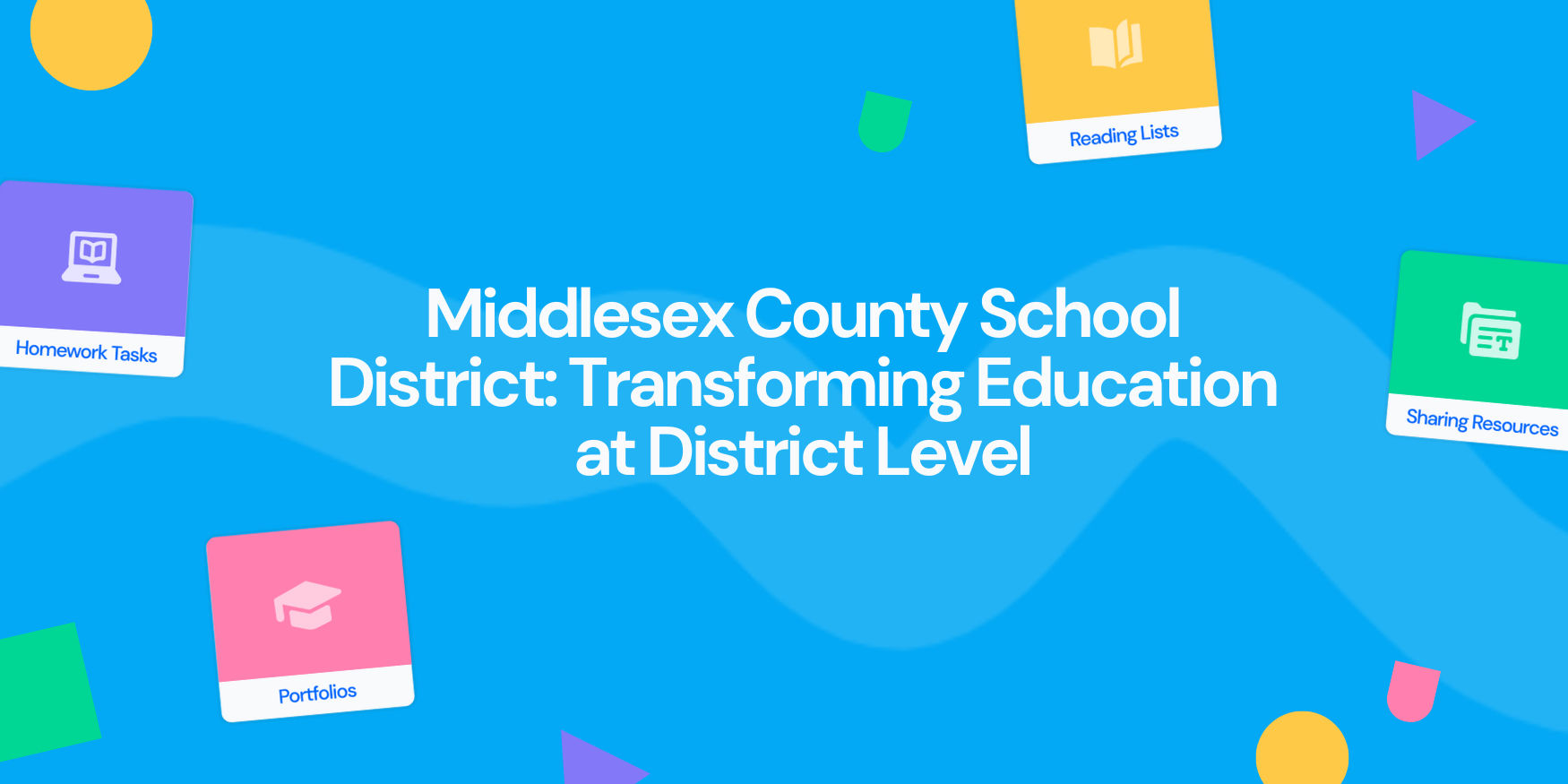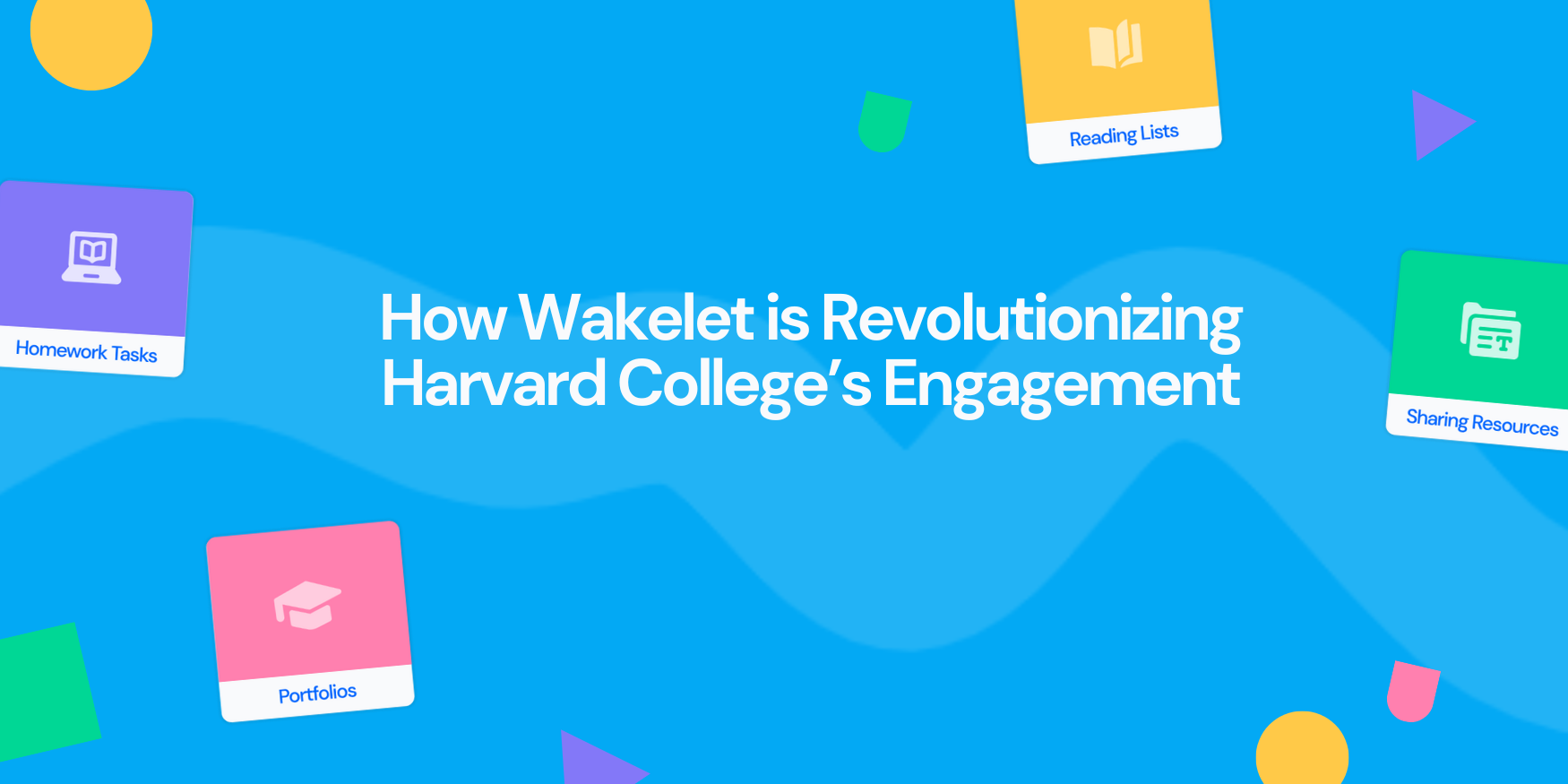An Ed Tech coordinator’s approach to using Wakelet
Awesome Ambassador Marshall Beyer discusses how he uses Wakelet to share resources with teachers in his district, online PLN and more!
As a former ed tech coach and now first year Coordinator of Educational Technology for my district, I am always looking for ways that I can easily compile and distribute resources with teachers in my district. Over the years, I have created and acquired a plethora of amazing resources. I am always looking for ways to share resources so everyone’s able to easily access them, no matter what type of device they’re using. Insert Wakelet!
With Wakelet, I am able to create collections of resources and easily share them with the teachers in my district. Some collections are general resources such as “Using Twitter as an Educator”, information and resources on G-Suite tools like “Google Classroom End of Year Cleanup” or “Getting Started with Google Sites”. Some other collections are more specific and centered around events.
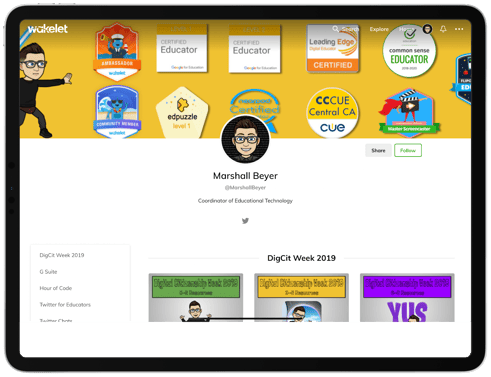
This year, for example, for Digital Citizenship Week I created a collection of resources to share with teachers that they could use in their classrooms. With the power of Wakelet, I was able to create collections specifically for grade level spans and share those resources with those teachers in my district.
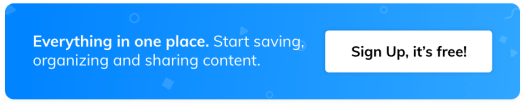
These resources were a mix of both web links, documents, and videos. Then, with the ease Wakelet makes it to share your collections, I was able to easily get the link to my collection and share it with not only teachers in my district, but also to my online PLN.
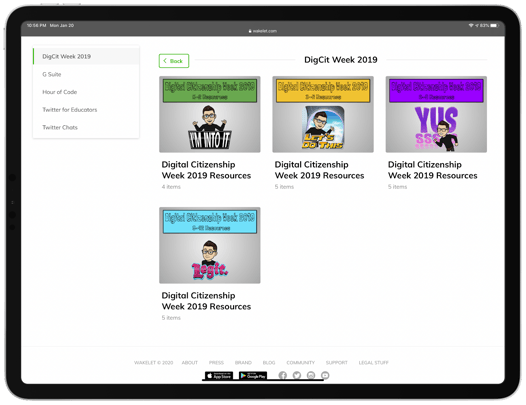
Another example of how I have used Wakelet to share resources is for Hour of Code Week. With a combination of using the Wakelet website and the app on both my phone and tablet, I was able to quickly gather resources, create a collection, and share it within minutes. I think that is one of the things I love about Wakelet; the quickness and ease of collecting and sharing resources.
While on a device, when I find a resource I want to add to a collection, all I have to do is hit the share button, click on the Wakelet icon, and add it to a collection. It really is that easy!
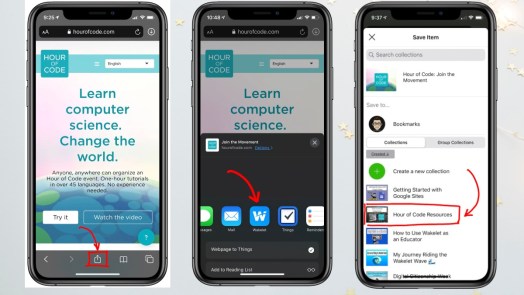
Finally, another way I’m able to share my Wakelet collections is by posting links to them on my Facebook and Instagram pages. I also have a link to my Wakelet profile on my email signature. I also share my love of Wakelet through a few episodes on my ed tech podcast, “Taking a Byte Out of Ed Tech”.

On the podcast, one episode I cover some of the basics of how to use Wakelet. The second episode, I take a deeper dive into Wakelet. I cover some features such as customizing your profile and collections, sharing options, and adding contributors so other educators will be able to use it.

Wakelet has become one of my go-to resources to collect and share resources. It’s ease of collecting resources and sharing them make it a tool every educator should have in their toolbox!

Marshall Beyer, M.A.Ed.
Twitter: @MarshallBeyer29