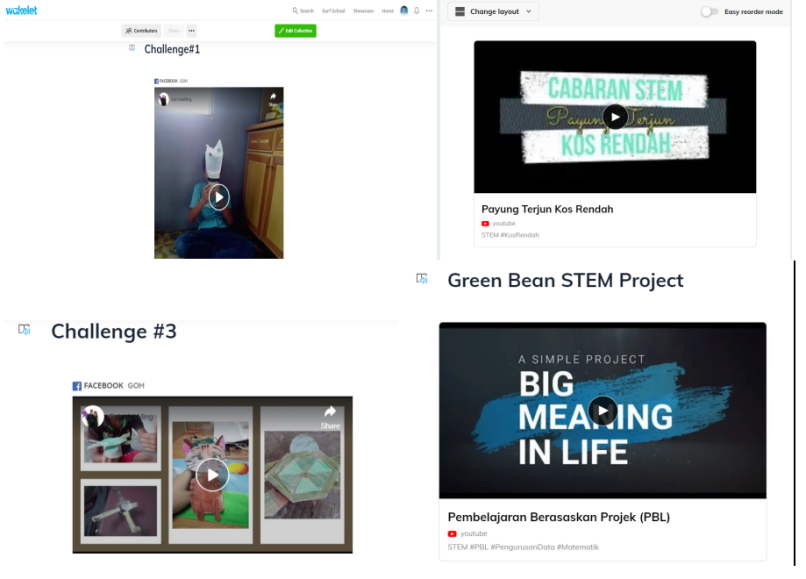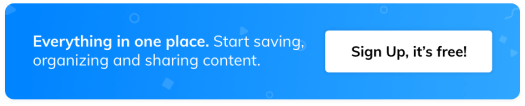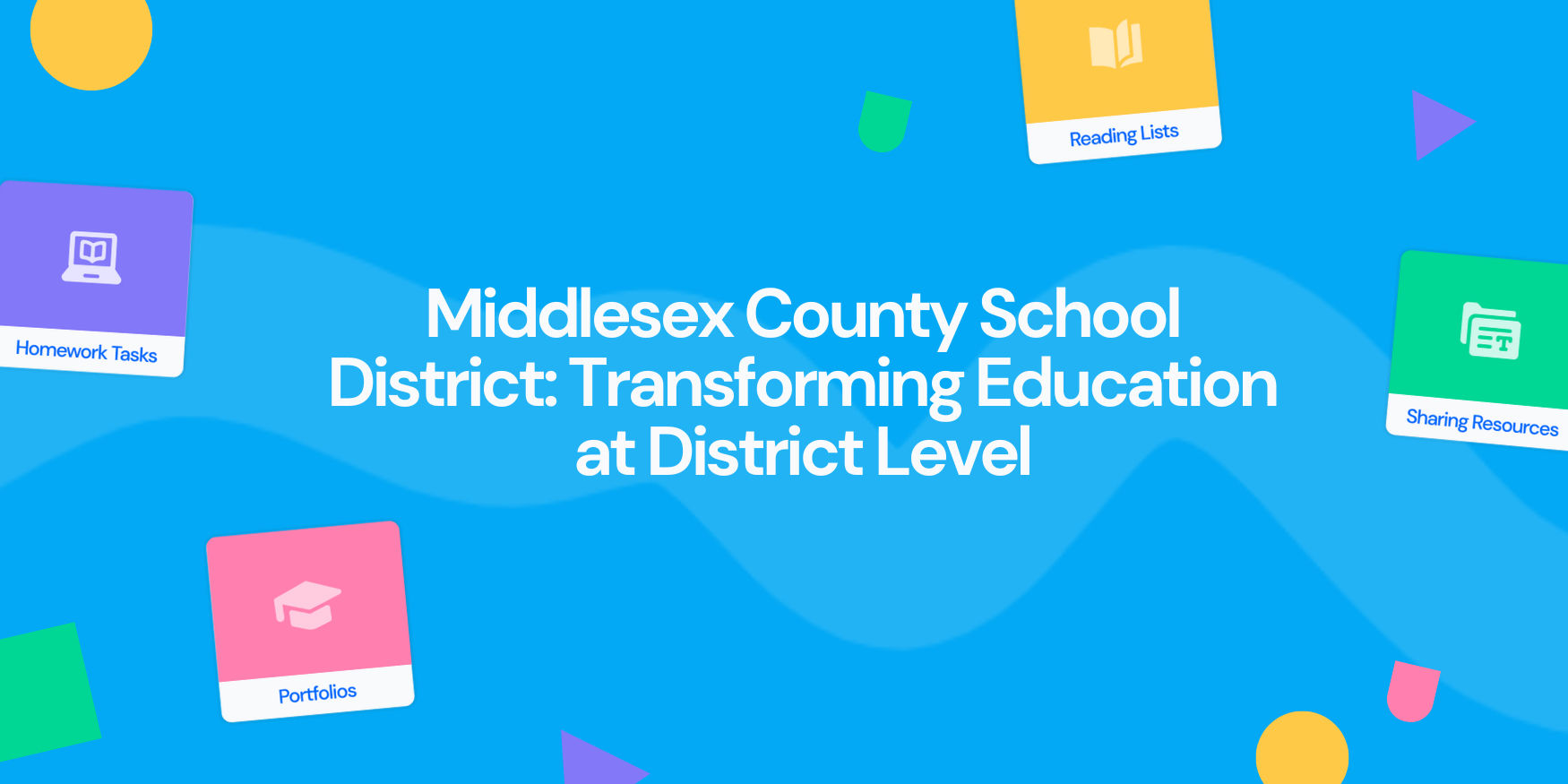App-smashing Wakelet & Microsoft Teams: home-based STEM projects
Guest blogger Goh Kok Ming shares how you can app-smash Wakelet and Microsoft Teams to engage students while they learn from home!
Learners worldwide have been affected by Covid-19, and educators are working hard to ensure that learning continues. Besides, this also leaves many families struggling to keep their children learning and socially engaged. However, formal schooling is not the only way for educators to keep learners learning and socially engaged during this hard time. Now, we can see the potential of home-based learning.
Adapting learning activities during this challenging time
To engage students in fun and educational activities during this hard time, we have started the Home-Based STEM Projects using Wakelet and Microsoft Teams with students. By combining Wakelet and Microsoft Teams, students are encouraged to collaborate with their families to create simple and low-cost STEM Projects. Doing STEM projects at home, families can prompt students to think creatively, make comparisons, and develop important STEM skills. Indirectly, students make STEM part of their every lives.
Unleashing Students’ Creativity and Imagination
Using Wakelet and Microsoft Teams, students can share their projects with the rest of the class by clicking the “Share to Teams” or use wakelet apps within Teams. Other students will look for opportunities to ask questions that sparks conversations about the projects and gain insights from other students. They started to invite others to add their own content and have pulled together a collection of resources including STEM activities, videos and how-to guide effectively. Thus, it boost their creativity and imagination. It also becomes an useful resource hub for teachers, students and their parents.