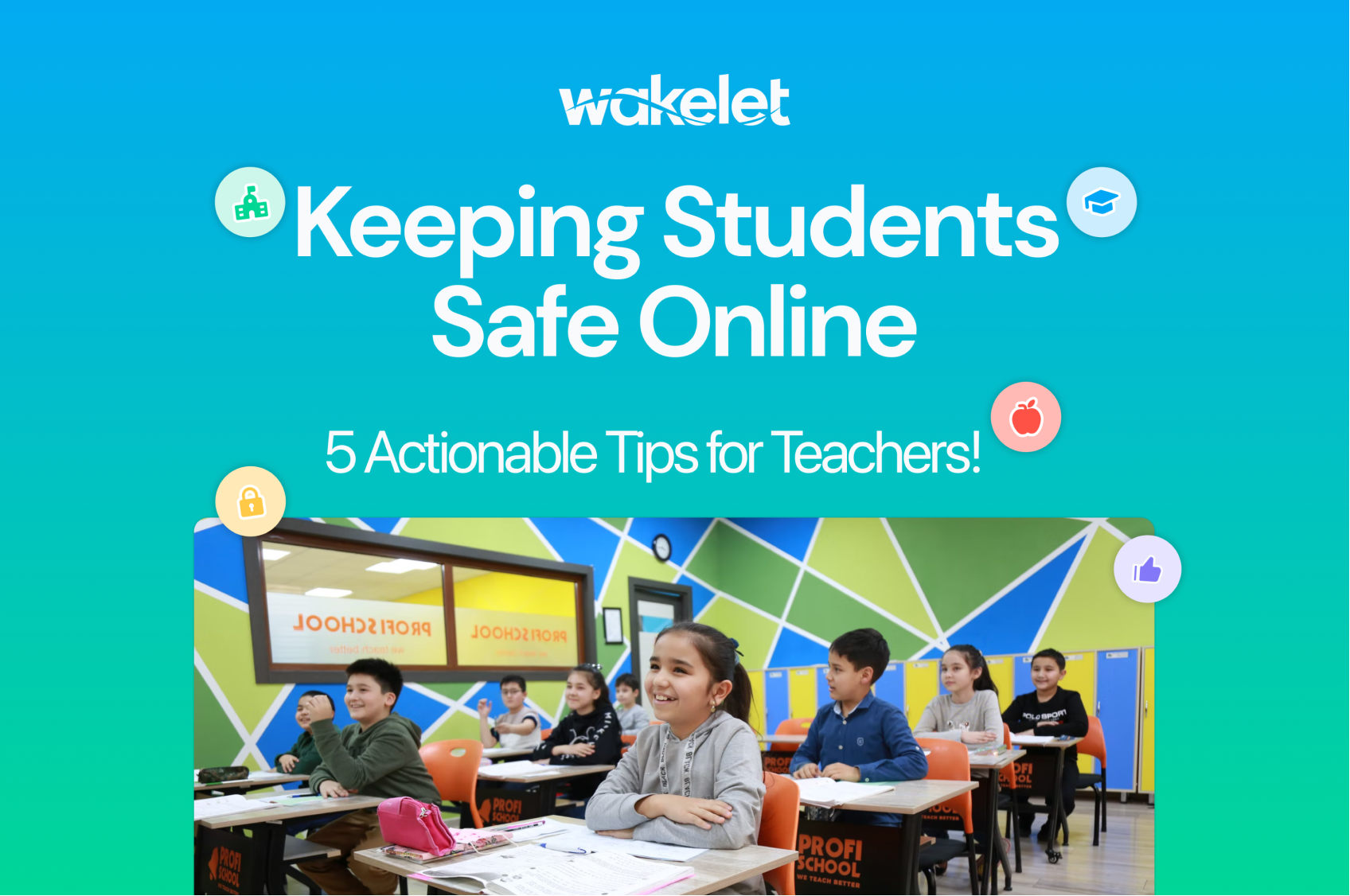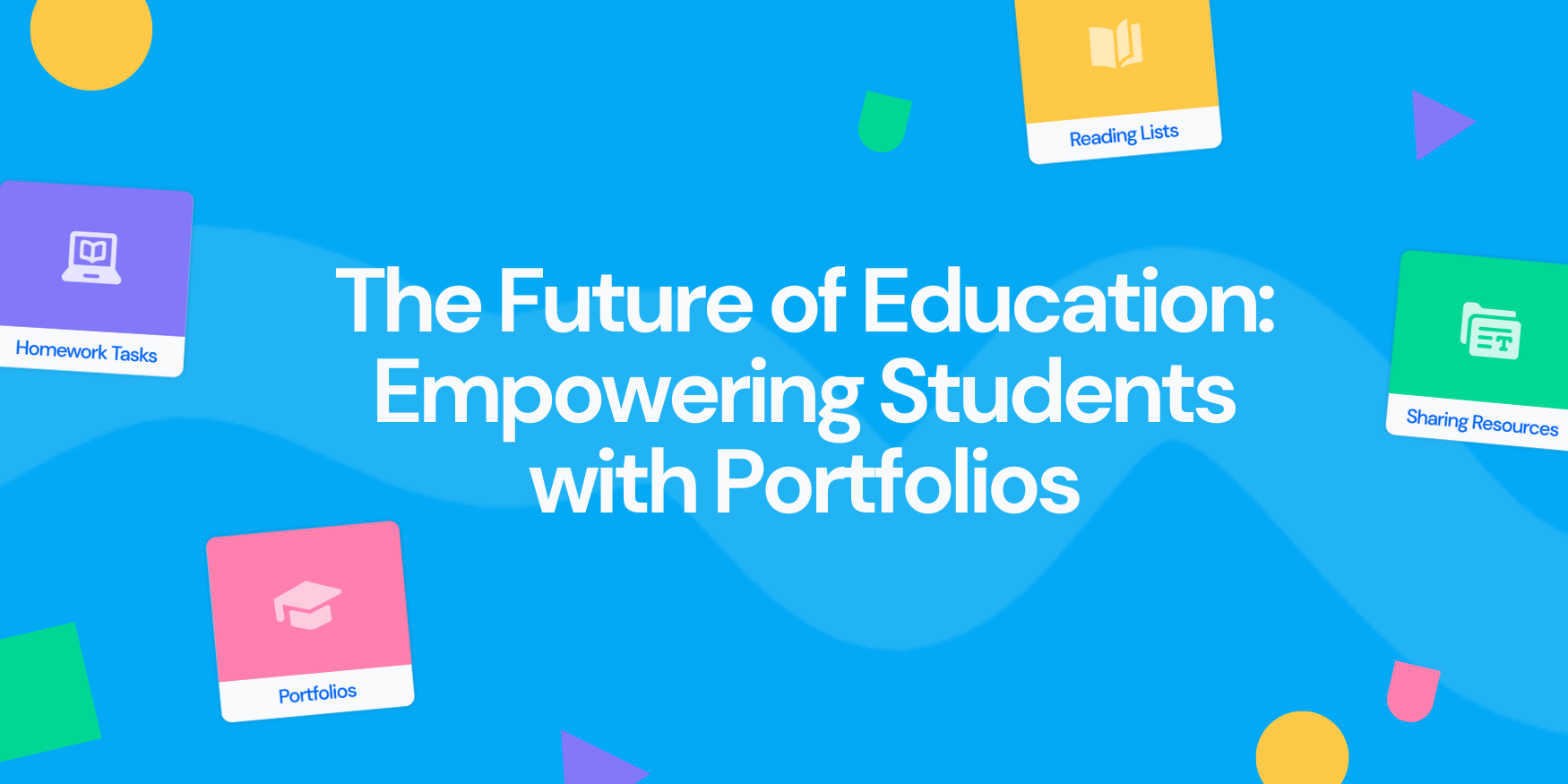How Swanton Elementary School Utilise Wakelet Features.
With a new session in Wakelet Community Week 2024, we welcomed Jennifer Mitchell (Education Technology Integrationist) and Jacey Rivers (Art teacher) from Swanton Elementary School. We discussed how their students have been able to utilise the features of Wakelet to arrange, and store but critically offer a source of reflection for their artwork.
In the session, Jacey and Jennifer demonstrate various components of what makes Wakelet such a useful resource for both teachers and students. On top of this, it shows how simple it is for younger students to use and how easy it is for them to understand what they have been taught at all parts of the learning process.
Where Wakelet comes in
Both Jennifer and Jacey envisioned a safe place for students to reflect on their artwork. As a result, they wanted a platform which:
- Allowed for the demonstration of what they learnt about certain art concepts taught
- Offered the opportunity for them to access their portfolio and to express themselves in a way which best worked for them and their UDL (Universal Design for Learning) practices.
Instantly, they knew Wakelet was the only option by providing a safe working space, signing a student privacy agreement with the school and local district and allowing for assured accessibility through tools like immersive reader, mote voice recordings and self-recording. Because of this, they decided that both 3rd and 4th graders would use Wakelet so they could develop their skills through the platform over the next few years before they move on to middle school.
Wakelet allows for both an adaptable and personalised student and teacher experience as collections can be modified on the go and information can be broken up into more easily understandable chunks whilst still being able to remove anything that did not apply to students’ learning. The Wakelet school account was key in creating positive teacher and student experiences as it keeps information and work secure while also having the feature of sharing a collection as an assignment where each student can access their own copy.
Accessibility features of Wakelet
Jennifer and Jacey emphasised the fundamental necessity of ease of access alongside personal privacy, particularly for their students who are young and new to using technology and online resources to support their learning. As a result, they turned to Wakelet due to its inclusivity and ease of use building a comfortable online learning environment for all. They were particularly impressed because of its amazing features such as:
- Immersive Reader
- Mote
- Video Recording
- Options for adding collections
- Creating collections with resources
- Content accessibility
This made tasks and content that the teachers set for the students far easier to grasp, benefitting all through a more positive learning experience.
Resource Hub for Students and Parents
Moreover, Jennifer and Jacey wanted their students’ progress and artwork to be displayed in a variety of engaging and fun ways. Therefore they were extremely happy to find out Wakelet allows for information and ideas to be portrayed and exhibited in a multitude of manners like columns, moodboards and more.
On top of this, a key requirement was that not only students but parents could witness their child’s learning process. This makes Wakelet crucial as the platform is there for both students and parents 24/7. If a student is absent or does not understand a certain part of the classroom lesson, images, videos, demonstrations and more can be uploaded that students can access in their own time to help develop their skill set. Therefore, instead of parents just seeing the finished product of their child’s artwork, they could now see the various stages of the production process through pictures and videos their children had uploaded to Wakelet so they could see their growth over time as well.
Studio Habits of Mind
Initially, the Swanton students were just going to use Wakelet for the reflection process, however, upon the usage of the platform Jacey Rivers states that various other vital studio habits of mind were able to be incorporated for her artists like:
- Envision
- Express
- Observation
- Engage and Persist
- Stretch and Explore
- Understand the art world
- Develop craft
- Reflection
The activity function was seen as particularly useful for the students to create thought-provoking prompts which not only assisted with their reflection but also empowered them to convey stories, ideas and feelings through Wakelet. Students embraced problems and issues.
They were encouraged to reflect on these mistakes through Wakelet. Students found clay a particularly tricky material to use at first, but through meaningful consideration, they were able to progress their abilities. Students can expand their understanding of what art portfolios are and what they can look like.
Moreover, the digital art portfolio allowed for their progress to be monitored and tracked over the period in which their portfolios were produced via images being taken of the initial, middle and latter stages of the process which helped to normalise their shortcomings in order to reach their end goals and overall development.
Most importantly, Wakelet created an approachable way for students to think, talk and write about their own artistic process whilst also providing teachers with a pivotal tool to help track and teach this process.
Wakelet makes the process just as significant as the product, meaning the steps taken for students to achieve their outcomes are never forgotten, making learning permanent.
Quick Fire Questions
Towards the end of the session, a few quick-fire questions were asked to uncover how Wakelet enabled the digital art portfolio to be such a special experience
- What is the one key element which makes an art portfolio stand out for that artist?
The ability for each individual to share their voice and their own thoughts and what is personally meaningful about their work to them. This allows them to freely express their personality.
- Does your school/district use any other online learning platform?
Google classroom. Wakelet was readily accessed through Google Classroom.
- Did you use Wakelet to respond to your students?
Not at every stage in the process. Instead, Jennifer says she responded to her students only when her students uploaded their work for review. Because a lot of their processes are the culmination of their own ideas and thoughts there is not an immediate need to respond or critique. This allows students to use Wakelet as a digital journal.
This example of how students used Wakelet to create their digital art portfolio illustrates how other schools can use the platform to promote self-improvement for students through the consistent documentation of their learning process providing greater clarity for students on how to better their work. If you're interested in seeing how your school or District could implement Wakelet then check out the Wakelet School and Districts plan or reach out to the Wakelet Team for a demo.

%20(1).png?width=1800&height=100&name=Get%20started%20for%20FREE!%20(900%20x%2050%20px)%20(1).png)