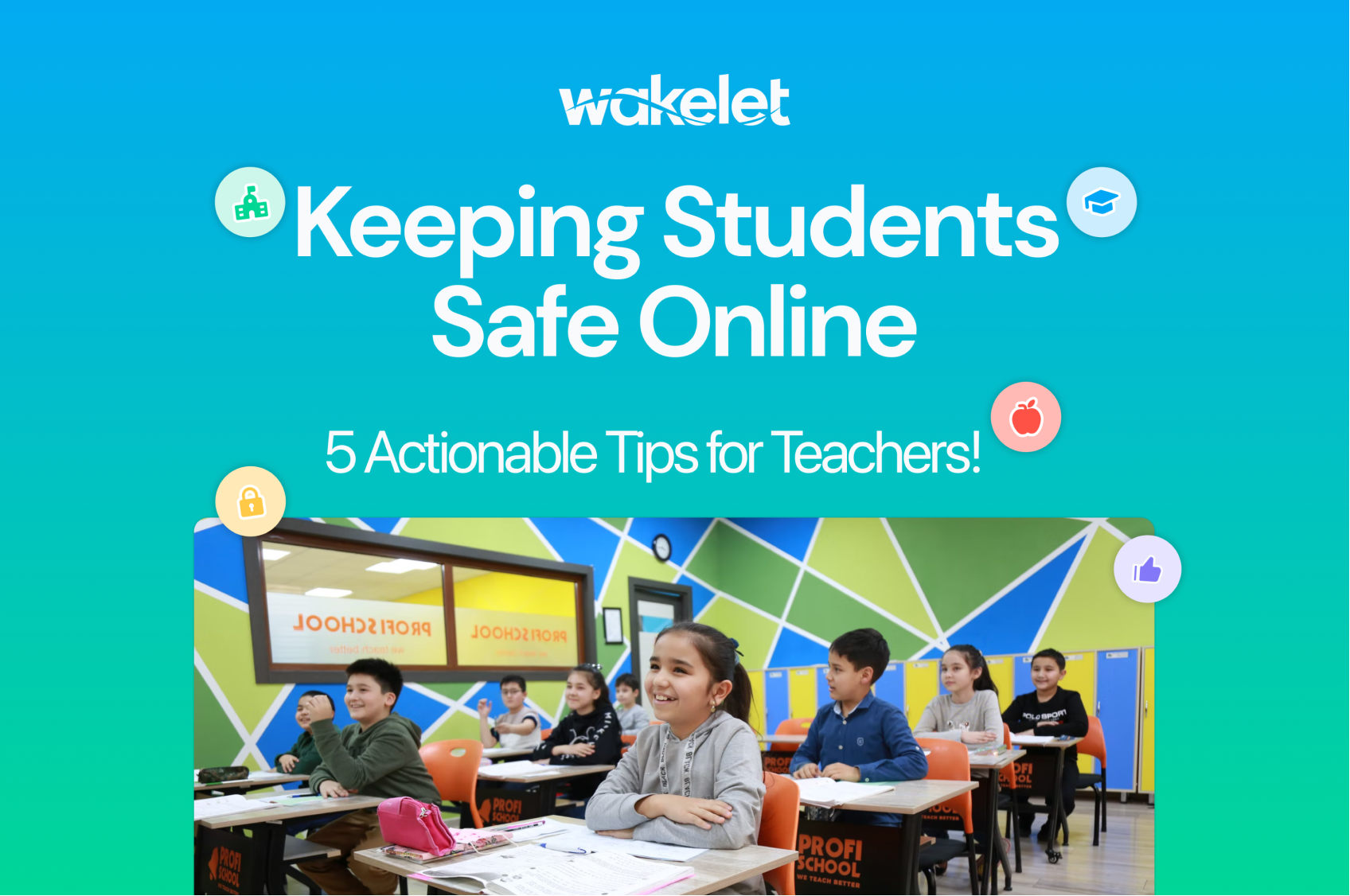Top Tips for Crafting Effective Lesson Plans
Let's dive into some top-notch tips for creating lesson plans that will engage, inspire, and empower your students through clear objectives, effective pacing, differentiated activities, and meaningful assessments
Steps to Create an Engaging Lesson Plan:
- Set Clear Objectives: Start with the end in mind using backward design principles. What should your students know or be able to do by the end of the lesson? Use Wakelet to create a digital collection of your SMART (Specific, Measurable, Achievable, Relevant, Time-bound) learning objectives, linking them to curriculum standards, Common Core alignments, and formative assessment criteria.
- Curate Engaging Resources: This is where Wakelet shines as an instructional technology tool! Create a multimedia collection for each lesson plan, gathering educational videos, informative articles, visual aids, and interactive content to support differentiated instruction and instructional strategies. For instance, a lesson on ecosystems could include nature documentaries, infographics on food chains, and interactive habitat simulations, all supporting inquiry-based learning and STEM resources.
- Design Active Learning Experiences: Plan student-centred activities that promote critical thinking and collaborative learning. Use Wakelet to organize different activity ideas, from cooperative learning strategies to project-based learning. You could even create a collaborative Wakelet space where students contribute their own research or creations, fostering a blended learning environment and supporting 21st-century skills development.
- Incorporate Assessment Strategies: How will you check for understanding and support data-driven instruction? Create a Wakelet collection of formative and summative assessment tools, including exit ticket templates, digital quiz ideas, and rubrics for authentic assessments. This approach supports ongoing student evaluation, and personalized learning, and helps in measuring learning outcomes.
- Plan for Differentiation: Remember, one size doesn't fit all in effective classroom management. Use Wakelet to curate resources at various difficulty levels or in different formats to support diverse learners, including those with special educational needs, gifted students, and English language learners. This strategy aligns with Universal Design for Learning (UDL) principles, supports inclusive education practices, and enhances instructional methods.
- Develop a Clear Timeline: Outline your lesson pacing to ensure all key components are covered. Use Wakelet to create a visual timeline of your lesson, including time allocations for each activity, transitions, and opportunities for student reflection and feedback
Lesson Plan Tips:
- Keep it Flexible: The best teachers can pivot when needed. Wakelet's easy organization features allow you to adapt your plan on the fly quickly.
- Embrace Technology: Integrate digital tools to boost engagement. Use Wakelet as a hub for all your tech resources, from online simulations to virtual field trips.
- Encourage Collaboration: Foster a community of learners. Wakelet's collaboration features allow students to contribute to shared collections, promoting teamwork and peer learning.
- Reflect and Iterate: Use Wakelet to maintain a teaching journal. Collect feedback, ideas for improvement, and success stories to refine your lesson plans.
Example - Check out 5 Engaging Lesson Plans for Teachers in this blog here!
Common Mistakes to Avoid:
- Overcrowding the Lesson: Don't try to squeeze too much into one session. Use Wakelet to organize your ideas across multiple lessons or units.
- Ignoring Student Interests: Make learning relevant. Create a Wakelet collection where students can suggest topics or resources they find interesting.
- Neglecting Time Management: Pacing is crucial. Use Wakelet to create a collection of time-fillers or extension activities for those moments when things don't go as planned.
- Forgetting Different Learning Styles: Cater to visual, auditory, and kinesthetic learners. Wakelet's diverse content types make it easy to provide multiple ways of engaging with the material.
Real-World Examples:
- The Interactive Literature Lesson: Ms. Johnson created a Wakelet collection for her lesson on "To Kill a Mockingbird". It included:
- Character analysis videos
- Historical context articles
- A virtual tour of the novel's setting
- A collaborative space for students to share modern-day connections
- The Hands-On Science Experiment: Mr. Rodriguez used Wakelet to organize a biology lab on cell structure. His collection featured:
- Step-by-step experiment instructions
- Safety guidelines video
- 3D cell structure animations
- A space for students to upload their lab results and reflections
- The Global Current Events Discussion: Ms. Patel facilitated a social studies discussion using Wakelet. Her collection included:
- Curated news articles from various sources
- Fact-checking resources
- A collaborative space for students to share their analyses
- Guidelines for respectful debate and discussion
There you have it, With these tips and the power of Wakelet at your fingertips, you're all set to create lesson plans that will knock your students' socks off. Remember, effective lesson planning is both an art and a science - it takes creativity, organization, and a willingness to adapt. So why not start your Wakelet journey today? Curate, collaborate and watch your lessons come to life in ways you never imagined. Happy planning, and may your lessons be ever-engaging!

%20(1).png?width=1800&height=100&name=Get%20started%20for%20FREE!%20(900%20x%2050%20px)%20(1).png)