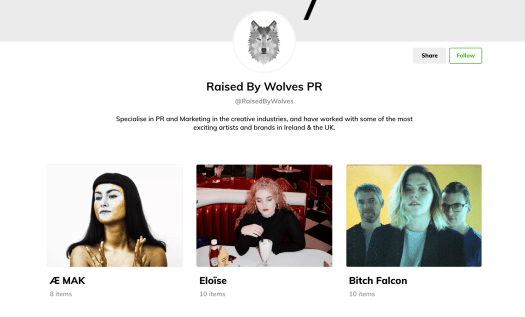How to use Wakelet: Press & PR coverage
Whether you work in-house or agency-side, if you’re a PR professional, Wakelet could transform the way you work
Create great coverage reports
Proving your value to clients is an important part of working agency-side. They need to be able to judge ROI to justify the budget spend and answer to their own stakeholders, after all. Unfortunately, coverage reports are often one of those tasks that has to be completed but nobody enjoys. Think multi-page PowerPoint presentations, clumsily cut-and-pasted articles, or long emails stuffed with a list of links.
Creating a coverage report on Wakelet takes minutes and can be much more effective. You can save any link from across the web and create a collection, which could be themed around a single campaign or monthly coverage. You could even add a text summary to provide context or include a data-rich Google Sheet. Then you can share all the cuttings with your client in just one link.
Track multi-channel campaigns
The most effective campaigns run cross-channel. It’s not just about issuing a killer press release any more – you need supporting social media content, video, infographics, radio interviews and more, all designed to help people engage with your campaign in different ways, across as many touchpoints as possible.
But how can you assess the impact of a diverse, multimedia, multi-channel campaign? A metric-tracking spreadsheet will likely be part of your reporting process, but you can sue Wakelet to bring the numbers to life! You can save tweets, YouTube videos, podcasts, articles and Instagram posts into collections and upload original content such as infographic images, PDFs and Google Sheets to help tell the full story of your campaign. Plus, all the likes, RTs and other engagement metrics will be displayed alongside the content!
Are you a @GoogleForEdu school? Using Wakelet is as easy as 1, 2, 3… pic.twitter.com/BH7sdWaTch
— Wakelet (@wakelet) July 23, 2019
Maintain an interactive archive
Whether you work in-house or agency-side, it can be tough to keep track of past campaigns, learn from them, and then use that knowledge to inform your future work and proposals. There’s only so much that data alone can tell you. When you’re looking back at the channels that performed best, having a visual archive of the tweets that received the most engagement, the most-watched videos, and the articles with the most views or comments can help you decided what to do next. It also provides a more thorough archive that you can present to potential clients, include in your portfolio, or use for your own personal development.
Be a thought-leader
If you work in press and PR, you’re probably already conscious of the need to build your brand – whether it’s your company’s or your own. It’s especially important when you’re a freelancer. On Wakelet, you can demonstrate your knowledge and industry authority by curating public collections of articles, videos, social media posts and more related to the industry and your speciality. This shows that you’re engaged with the industry and on top of current trends. And it’s easy to update; install the Wakelet browser extension to add articles in just two clicks as you browse or save content on the go with the Wakelet app. You could even start a newsletter and share your Wakelet collection as a single link with your clients or industry peers.