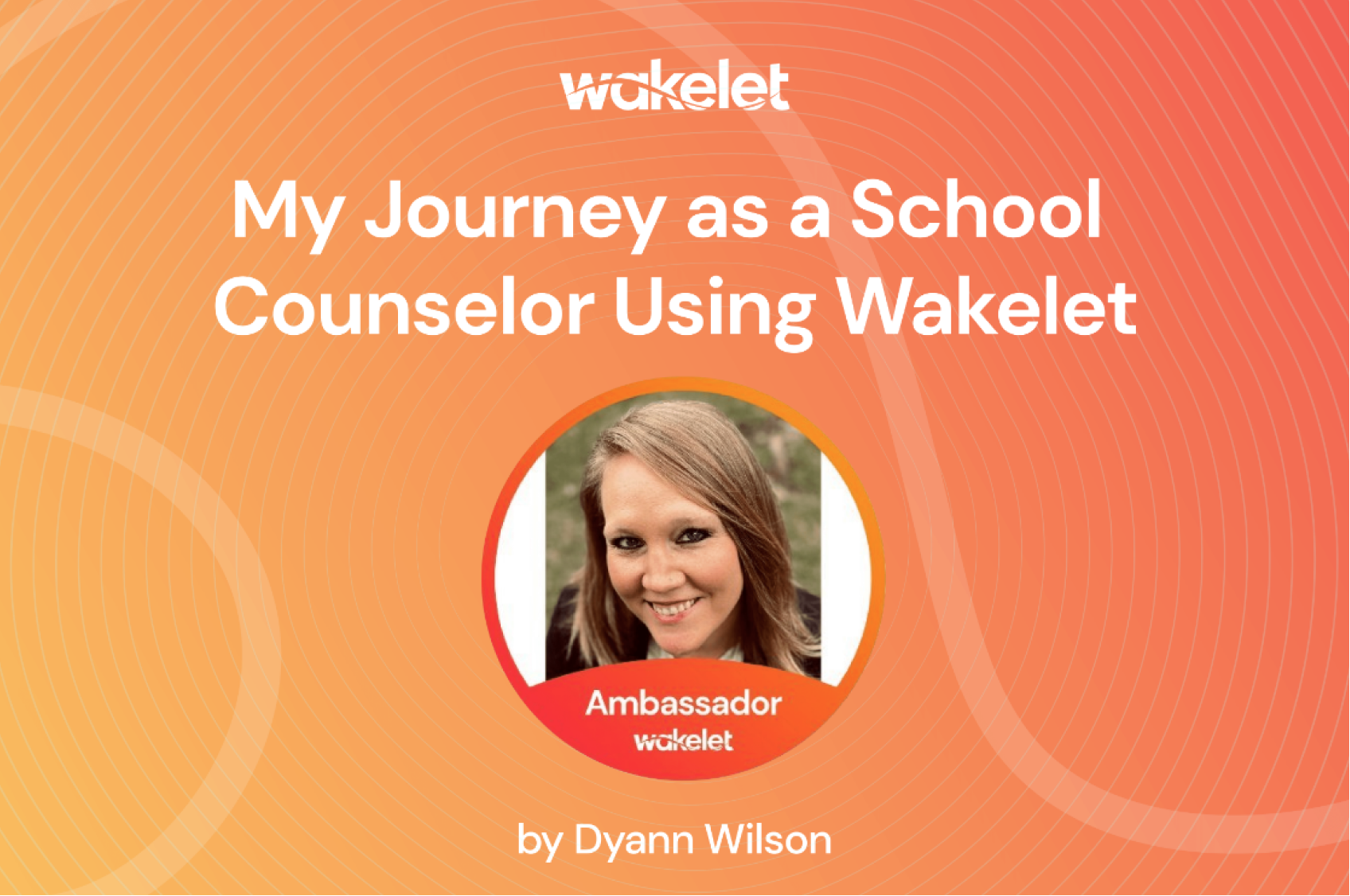How College Students can use Wakelet
Ready to smash this upcoming college semester? Here’s how you can use Wakelet to become a star student.
Everything in one place
College can be stressful. Amidst all the parties and socializing, it can sometimes be hard to give the actual course-work max attention. Right? It’s hard. We all know it’s hard. But don’t worry. We’ve got you.
Wakelet provides a space to save, organize and share everything your professors throw at you. Bookmark links, videos, PDFs, Google Drive docs and more in just two clicks with the Wakelet Browser Extension and organize and curate these bookmarks into coherent collections. Add images, text and organize however you like to build stories from your content.
Now you can work on your English paper and, with just a couple of clicks, bounce from lecture slides to relevant articles, all in one place. This will make it easier for you to produce a killer piece of work and wow your professors and your classmates. It will be amazing. Glorious. Just like you dreamt it.
Clean things up
Admit it. You’re tired of having countless tabs of Google Scholar open on your laptop at any given time during assignment season.
Wakelet has the solution! When you see a journal article online, but you’re not quite at the stage of your paper to include it, just bookmark the page into your Wakelet collection using the Wakelet Browser Extension. Then all the relevant articles, reports and sources are there to revisit as you work through your projects.
So, if you’re researching for your paper on the 2020 Presidential Election, and you see an interesting article on Bernie Sanders online, a controversial Trump tweet, or a video of the latest debate on YouTube, you can add all this to your collection. It just cleans things up. And it looks good. Really good.
Collaborate with your classmates
Group-work projects are sometimes an interesting feature of college life. It can be an opportunity to make new friends, sure, but it can also be challenging. Big personalities, lazy team-members, awkward silences. Again, you don’t need to worry. We’ve got you!
Wakelet’s collaboration feature is a great space to share ideas, inspiration, and knowledge, so you can all stay on the same page. Before too long, you and your team will be working like a swiss watch. Efficient. Effortless. Develop a top-class group project on Wakelet.
A whole new world
Wakelet is not only a good way to collect and store articles, photos, social media posts and videos, it’s a great way to find cool stuff too. Imagine you’re three thousand words deep into your paper. You just need five hundred more words. The end is in sight. But you’ve reached the bottom of the Scholar barrel, and you can’t find any more information about the presidential campaign trends. The Wakelet mobile app will open a whole new world to you.
A unique feature of our iOS app is the News Feed. Here, you can select the topics that you’re most interested in and the publications that you like to read, and each day you’ll be able to discover content that’s tailored to you.
Your learning story
Wakelet is the perfect place to document your learning experience in college. Consider Wakelet as the platform for your digital storytelling. Your collections can inform future projects. They can even be an invaluable resource to consult when you get the big job after your graduation. What wheels are to cars, Wakelet can be to your college journey. Join the Wakelet Wave. We dare you.