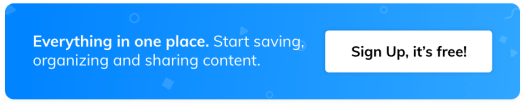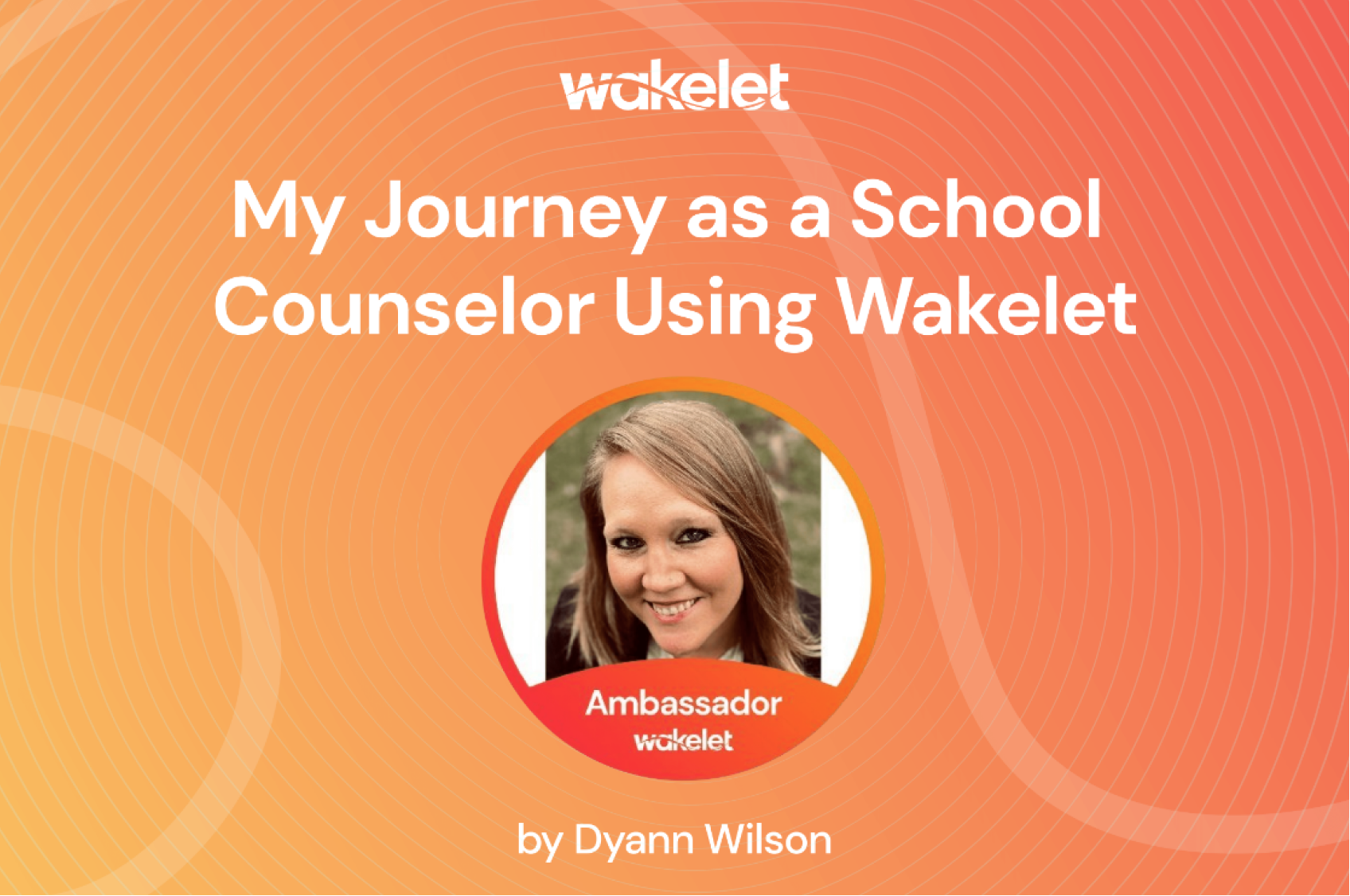Wakelet in the ESL classroom: by Maria Josè Giavedoni
Read about how Maria uses Wakelet to teach English as a second language to her students!
A few months ago I heard about a free visual content platform called Wakelet! I thought of the multiple benefits it has not only for me as a teacher to curate and organize content, but also for my students studying English as a second language. It offers them the opportunity to reinforce their listening, speaking and writing skills!
Introducing Wakelet to my students
The first step to starting our journey on the Wakelet Wave was to ask my students to download the application on their mobile phones. After that, it was nothing but meaningful and motivating learning!
I wanted them to become familiar with the platform, so I asked them to edit their profiles by adding a picture, a header image and social networking links. Once all was saved, they started exploring, searching and learning how to bookmark, make collections and follow each other.
It was easy for them and it heightened their sense of curiosity! After that, they started preparing for their first project: I asked them to create a collection including all the vocabulary related to body parts, personality and adjectives. For this they could insert YouTube videos, PDFs, images and record in Flipgrid the vocabulary they had written in their notebooks!
The “About Me” project
My students enjoyed learning how to use Wakelet! Once they were familiar enough with the platform, they were able to begin their first project: making a collection about themselves! Having all of the information in one place, it was easier for them to work with the vocabulary they needed to use. It didn’t take them long and it wasn’t so hard for them to write their own descriptions!
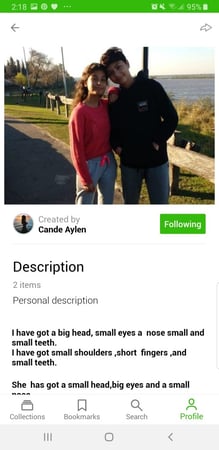
Each student then made their collection public, added a cover image (in most cases this was a photo of them with their family) and titled it “About me”. The real value of this project was that they were learning as they curated! They were correcting their grammar and vocabulary as they worked.
Making the most of Immersive Reader and Flipgrid
We turned on the projector and we started looking at the collections together. Using Immersive Reader we listened to what everyone had written. I asked students to spot the mistakes and they corrected them with a marker on the board. Their next task was to edit their collections and once it was done, we listened to their written work again. Students felt very proud and it was really motivating for them to see their improvements.
Finally, I printed the QR codes of the collections and put them on the walls for the school community to scan – people were amazed by how great the quality of the work was! Check it out here!

Looking back
To conclude I can say that the use of Wakelet in the ESL classroom has many advantages;
- Firstly, students improve their vocabulary as they work on their collections.
- Secondly, they improve their writing skills when making corrections on the work they had done.
- Thirdly, they develop their listening skills using Immersive Reader. This is very useful for associating words with pronunciation.
- Last but not least, recording themselves using Wakelet’s integration with Flipgrid develops their speaking skills!
My piece of advice is to give Wakelet a try if you haven’t! Feel the power of Wakelet and the positive effects it has on your students!