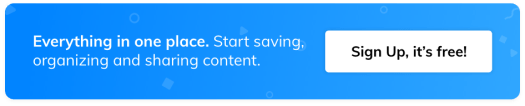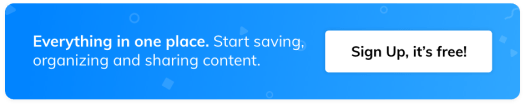Wakelet – A librarian’s dream curation tool: by JoyAnn Boudreau
JoyAnn has some brilliant tips for how you can use Wakelet in your library!
This fall I told school, public, and academic librarians at a conference that Wakelet is “a researching, curating, recommending, book reading, archiving, and sharing librarian’s best friend.” I believe those words. Wakelet is one of my handful of tech tools that I continue to go back to and find new ways to use to serve my patrons and library.
At its core, Wakelet is a curation tool. Curation is an integral part of what librarians do for themselves, their libraries, and the people they serve. But it goes beyond any curation tool I have ever used. It is fluid and can bend itself to almost any project and need. It can be just for you or shared with a small, closed audience, with the community, or with the world!
Sharing on Wakelet
Let’s talk about the sharing specifically for a moment! One of my favorite private collections is simply titled “Share with a teacher.” When I see something on Twitter, in an article, or elsewhere, I can quickly use the share button from my phone or the extension button in Chrome, and save things I want to share with colleagues later. And if you want to share a whole collection, you can just click on the Share button to get a link or QR code. Click on the three dots to get Embed and PDF Export options. Then any collection can be shared through countless means!
To take sharing a step further, if you go to Contributors, librarians can invite teams, departments, colleagues, etc. to work on a collection with them. They can also generate a shareable link or code for any patron, student, etc. they choose and have several folks add to the collection. This can be invaluable for collaboration.
What type of things could folks share in or with a library? One of the obvious choices would be sharing reviews. Folks can share what they have read and their thoughts on the books. They could link Goodreads reviews, local bookseller links, book lists, Libby or Overdrive collections, and more!
I started curating book trailers of the Indiana Young Hoosier Book Award Nominees in one of my collections. Libraries could also use Wakelet to curate existing videos or to share videos of book trailers that were created by staff or patrons.
Using the Wakelet browser extension
Wakelet has also been a game changer in how I work on collection development and research projects. Last year I added the Wakelet Chrome Extension to my browser shortly after I had started a research heavy collection development project to find titles to fill a gap in my collection that are not always easy to find for my age levels. As I found these resources in a new window, I discovered the magic of the extension. I can create a new tab in the browser and then select the magic green button at the bottom that appears and says “Create collection with tabs.”
Abracadabra! I had a collection with all of that research saved in one place. Then I added some text and moved things to the bottom as I went through those resources to help me track my progress. You can also drag and drop from the new tab screen with the extension.
What else can you do with Wakelet?
- You can use it to archive Twitter chats, newsletters, outreach programs and projects.
- Libraries can use it as a newsletter or outreach.
- Librarians can refer students or patrons doing research to Wakelet.
- Share resources while giving professional development at a conference or to colleagues.
Check out some of my public collections here. How will you use Wakelet in your library?