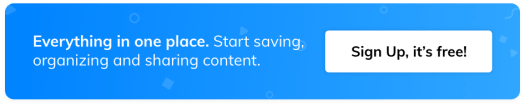How to use Wakelet: online portfolio
Looking to create an online portfolio? Wakelet is the place for you!
Wakelet is an awesome place to create polished portfolios! Not only does it offer space to store all your work, it also offers a platform to showcase stunning arrangements with four layouts to choose from! Why not use our Mood Board layout? Enhance this further with categories – this allows you to show off your seperate kinds of work and content.
Thousands of people are already using Wakelet to host their online portfolios. In fact, the platform has often been rated as one of best portfolios websites out there.
Here are a few reasons why you should create your online portfolio on Wakelet:
A place for everything
With Wakelet, there are no limitations. Articles, videos, maps, tweets, images, Facebook posts, PDF documents, Flipgrid videos, Google Docs, and more – the list of links that you can add to your Wakelet collection is endless. This allows for a broad range of content to be included. So you can truly express your talents!
Clear and easy-to-use
With Wakelet, you can put your work into separate collections, sorted by medium, subject, publication, date and more – it’s completely up to you! That way, you can share only the collections that are most relevant to the role – no time-consuming design work or awkward explanations needs. Sports journalist Jonty Colman’s Wakelet profile is a great example, with all of his work divided by publication – take a look here!
And if you’d like to be even more organized, you can divide your collections into sections.

Unique portfolio design
With an online portfolio on Wakelet, you get all the advantages of a template site but with a level of personalization that you’d normally need a degree in coding to master. There’s no need to know HTML or CSS, you can create a stunning online portfolio design that reflects your creativity in minutes.
Choose cover and background images from our Unsplash selection or upload your own, decide on the size and order of your items, and add a title and description. We love the way Wakelet user Owen Williams has designed his portfolio to reflect his style of work – check it out: https://wakelet.com/@flexiblehead
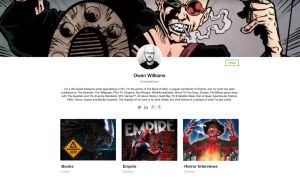
Share your work
When it comes to sharing the finished portfolio, not only can you share it via email, Facebook and Twitter but you could also add a QR code to your CV or export each collection as a PDF – it’s interactive and every link will be clickable!