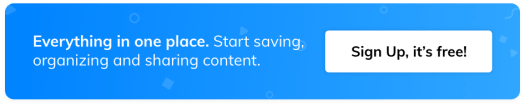5 reasons to download the Wakelet browser extension
Did you know that you can save the content you want to keep in just two clicks with the Wakelet browser extension? Here’s 5 more reasons to give it a go
1. To save content with just two clicks
With the Wakelet browser extension installed, you can add items to your collections with just two clicks. When you land on a webpage that you’d like to keep, simply click on the blue W in your browser. A pop-up box will appear and you’ll be able to save it to your items or straight into a collection.
2. To keep track of your favourite tweets
One of the best things about our browser extension is that it’s integrated with Twitter. Look out for the little blue W icon on every Tweet (you’ll find it next to the save button) – it works just like the W in your browser! So, whether you’re browsing Twitter and come across a great meme or article, or you want to keep track of all the tweets in a chat, it’s the perfect solution.
3. To have instant access to your collections
Open a new tab with Wakelet’s browser extension installed and you can have instant access to your collections. With your Wakelet home page as your default new tab page, it couldn’t be easier to drag and drop your open tabs into collections, create a brand-new collection, or simply save a link for later.
4. To keep updated on-the-go
When you add an item to your Wakelet collections via the browser extension, it’ll also appear in your collections on your phone and tablet. That way, you’ll have access to everything you need wherever you are. Want to show your friend that great video? Or find that key stat in a meeting? It’ll be available in your Wakelet collections whatever device you’re on.
5. To replace your browser bookmark
With the Wakelet extension, you can forget all about your regular browser bookmarks. Instead of having to wade through an endless list of links with no context, you can add notes and images into your Wakelet collections to remind you why you saved that particular article or blog post. Plus, you can use the search bar to quickly find the link you’re looking for!