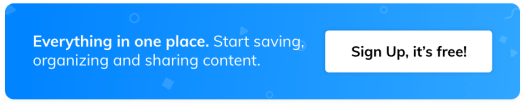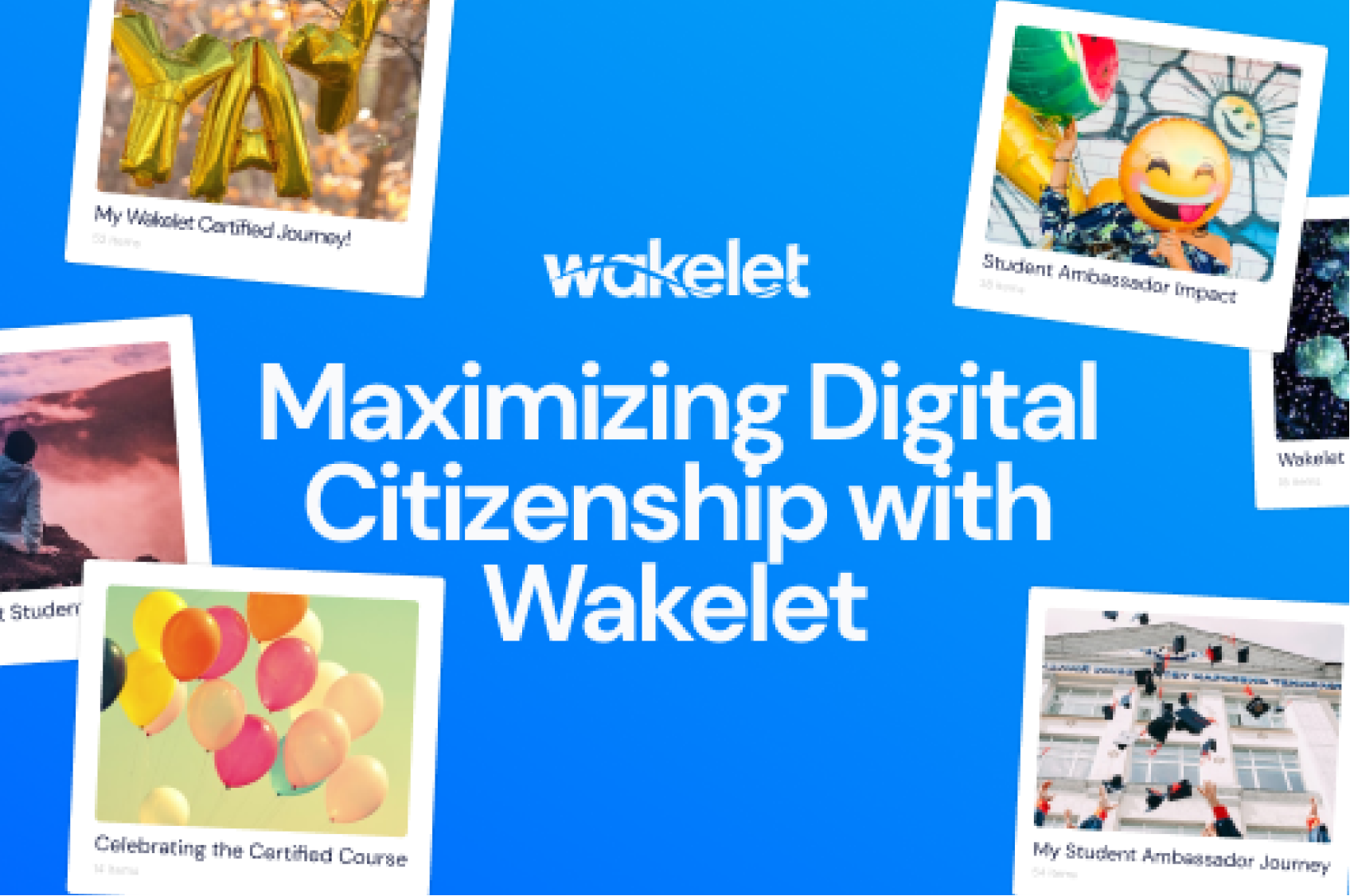5 ways to use Flipgrid Shorts video with Wakelet
Did you know that you can record video straight into Wakelet thanks to our Flipgrid Shorts integration? Here are 5 ways to use the feature in your classroom and learning community
1. Supercharge your newsletters
Bring a new level of engagement to your weekly classroom newsletters by including a Shorts video introduction! You can quickly add a video summary to your newsletters, where you can talk about classroom highlights, news, and announcements. This will bring parents and the school community even closer to the action – amplifying your voice and helping you tell your classroom stories better than ever before!
2. Enhance online courses
As more learning happens online, it can be tough for teachers to bring lessons to life without being there in person. Recording Shorts videos to open and close your lesson – and adding them into a Wakelet lesson plan collection – can make an online course feel like more of an experience. You could intersperse resources and links with video explanations or add recordings of words of encouragement to keep students motivated and bring personality and warmth to your online courses.
3. Provide engaging assignment feedback
What better way to give feedback on a student’s Wakelet assignment than through the power of video! Using the Shorts integration you can quickly record feedback within the assignment telling the student what you thought about it. Using the collaboration feature? At the end of the lesson, record a video into the collaborative collection so the class can see what you think about their research or storytelling task. It’s a powerful and engaging way to help your students understand where they went wrong, and what they did right!
4. Record a quick how-to video
When you’re trying to teach a new tool or process to students, nothing beats explaining it in person. Written instructions can be hard to follow and your meaning might not be properly conveyed. If you can’t be there in person, recording a quick how-to video can help bridge the gap. You could talk through the steps via a Flipgrid Shorts video in Wakelet and add screenshots and text into the collection to support what you’re saying. It’s especially useful if you’re working with a substitute teacher or setting a homework assignment.
5. Share ideas with your teaching communities
Educators around the world are using Wakelet to share resources, ideas and lesson plans with their learning communities. Help your PLN’s better understand you by recording videos directly into your collections. It’s a great way to add a personal touch to your ideas and stories, along with explaining how to use resources and new tools. It’s easier than typing and as everything is with Wakelet; way more human!