Kahoot! & Wakelet: A Lesson Learnt
Read Goh’s fantastic blog to discover tips for app-smashing Kahoot! and Wakelet to enhance learning, both inside the classroom and at home!
Instructional games are gaining acceptance in the classroom as the eLearning merits of student engagement and immediate feedback are recognized. Kahoot! is a popular eLearning tool that can easily add student engagement to classrooms. The free online learning platform has gained wide acceptance globally and is suitable to be used as a student-paced learning tool during school closures. During school closures, it can be very challenging to keep students’ engagement high and ensure they understand the learning content taught. Obviously, there is a drive to modify our teaching strategy to help students engaged and connected. Thus, the app smash of Wakelet and Kahoot! is one of my alternatives to address this challenge.
Making Learning Awesome with Kahoot!
Kahoot! is an online global educational platform that helps millions of teachers and students unleash the magic of learning. It has different question types and modes to create great classroom interaction dan learning dynamics. Acknowledging this, I was inspired to make a difference in my classroom. I started to engage students virtually with its distance learning features, play in class, and dive into game reports to access my students’ learning, especially during school closures.
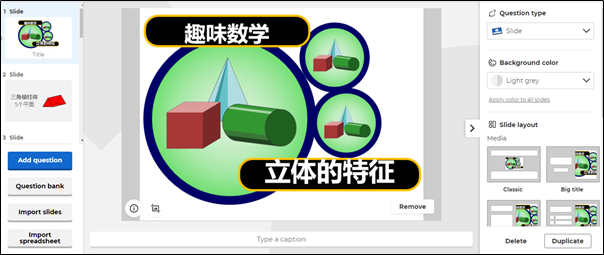
Besides, Kahoot! provides me the actionable insights from live Kahoots and challenges in a net, visual way. With these reports, I can easily dig into the report further and identify what exactly my students need. Thus, I prepare my remote learning module in Kahoot! using the slide presentation mode. From my personal view, this works to facilitate their learning as it includes a mixture of information and engaging game elements like quiz questions, puzzles, and open-ended questions to reinforce content and their understanding.
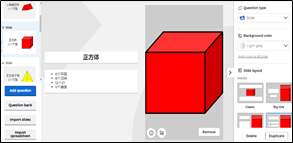

Facilitating Kahoot! Remote Learning Materials with Wakelet
Due to some factors, providing asynchronous learning materials is the best choice for me to keep students posted. However, it was quite a challenge for me. While I was cracking my mind to look for solutions, the idea of curating and organizing my Kahoot! remote learning materials in a Wakelet collection.
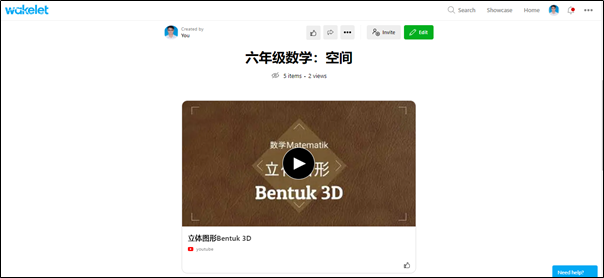

Through this integration, I put learning videos, quizzes and notes regarding 3D shapes to facilitate students’ learning. After few weeks, I found out that it is more effective compared with other alternatives as they can access learning materials at any time with the links given to them; see here for an example. Besides, they can review content and test themselves with challenge modes. For an engaging virtual study group, they can join leagues to kick off studying in a competition-based mode. This way to play Kahoot! extends learning beyond live lessons and classroom walls.

To make a larger learning impact, I shared those Kahoot quizzes with other educators. Surprisingly, it has been receiving great responses from them. Those quizzes were played 19.9K times with 13 Kahoots! Frankly, it motivates me intrinsically to create, play and share further with other educators and students. Do have a try on this amazing integration and have fun!

Tips:
1. Prepare slides regarding your topic.
2. Import slides into your kahoot! account and do some adjustment to suit your learning objectives.
3. Prepare quiz questions regarding your slides (1 quiz question after 3 slides).
4. Check your kahoot presentation and have a try-run.
5. Set it in Kahoot! Challenge mode, copy the link and embed it into Wakelet Collection.
6. Arrange the Wakelet Collection accordingly and share the wakelet collection to your classroom.

